How to start copy trade account for investor account?
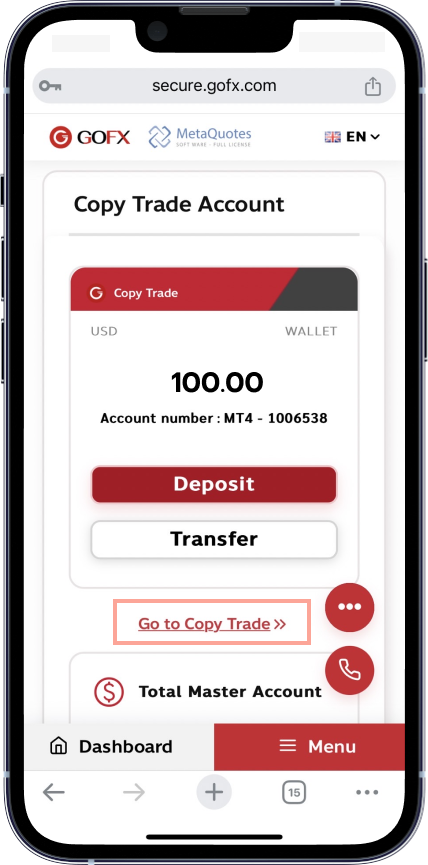
You are already internal transfer to your copy trade wallet. Press enter to your copy trade website for use your investor copy trade account.
* How to deposit for copy trade wallet. Click here
* How to internal transfer to copy trade wallet. Click here
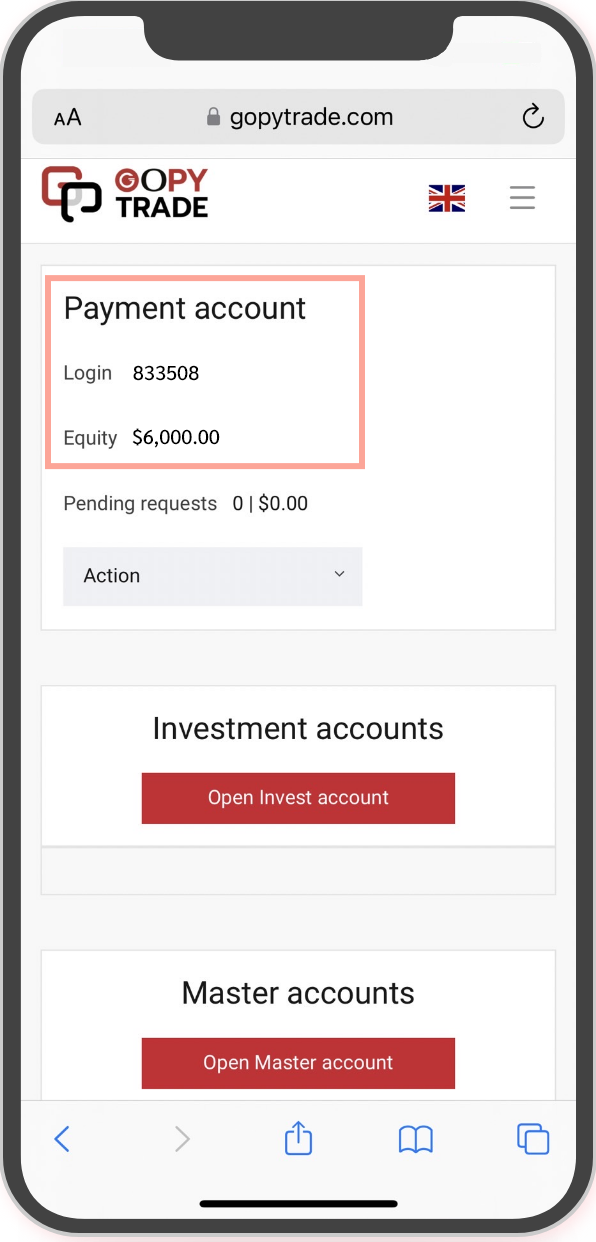
Your login number is same with your copy trade wallet number. Equity is same with your amount which you make your deposit transaction and Internal transfer
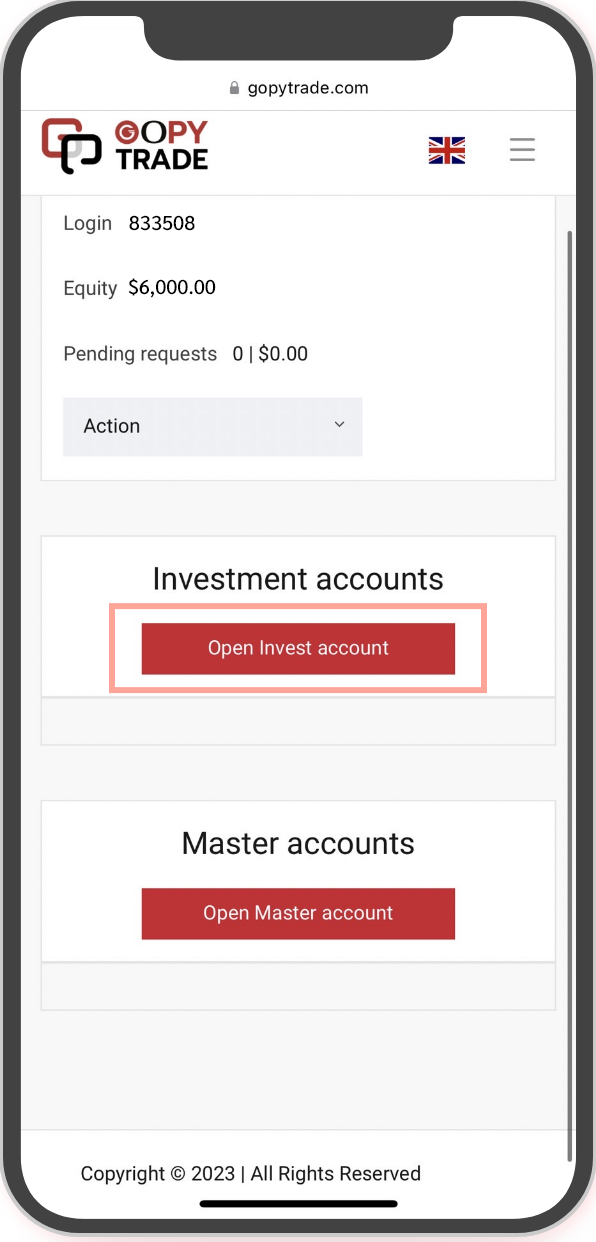
Select Open invest account for open your investor account
*How to open Master account. Click here
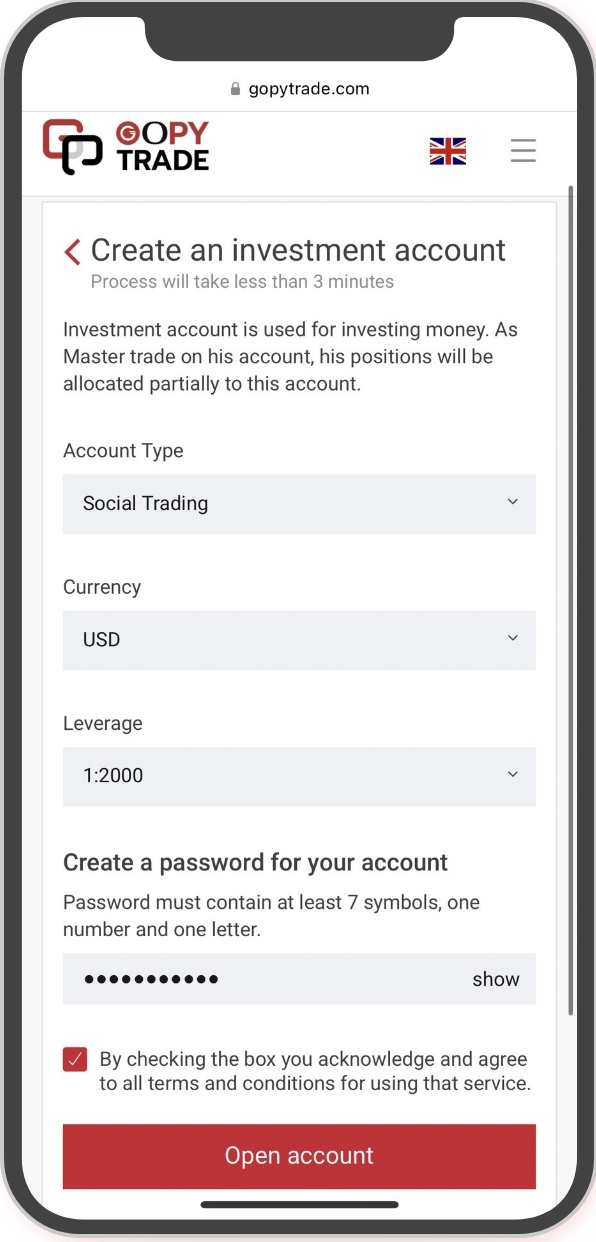
Choose your account type Social Trading > Currency USD > Choose you leverage. And create your investor account password .
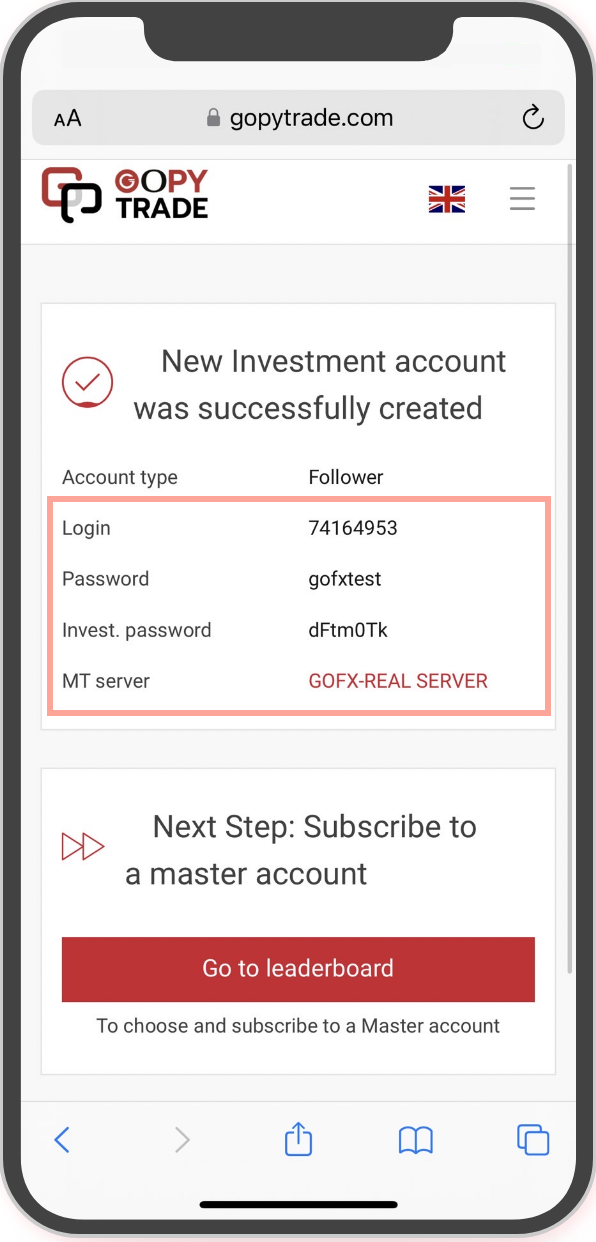
You already received your investor number and your password.
You can use for login to your MT4 application
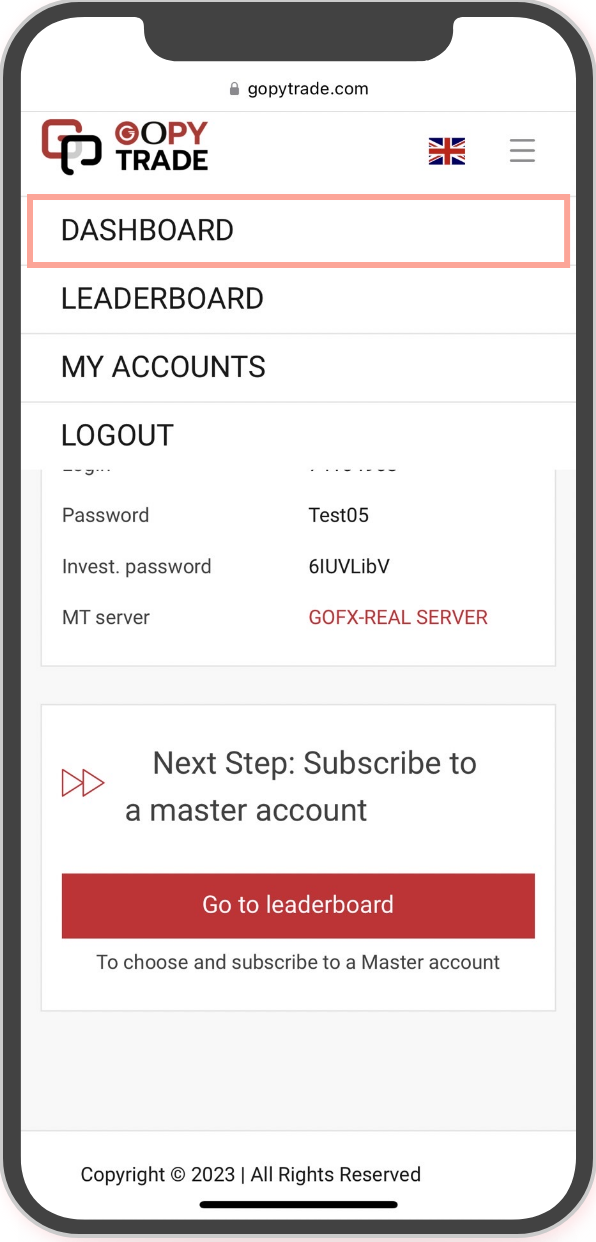
Please back to Dashboard for edit your investor account in the next step.
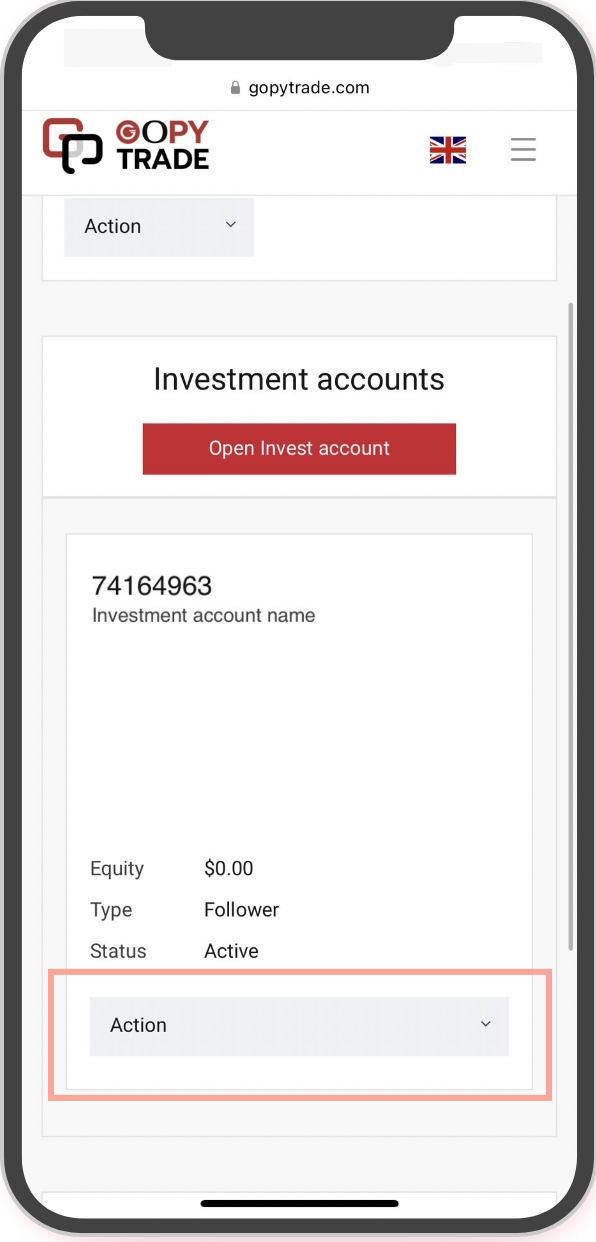
Your investor account is successful.
Press Dropdown for edit your investor account
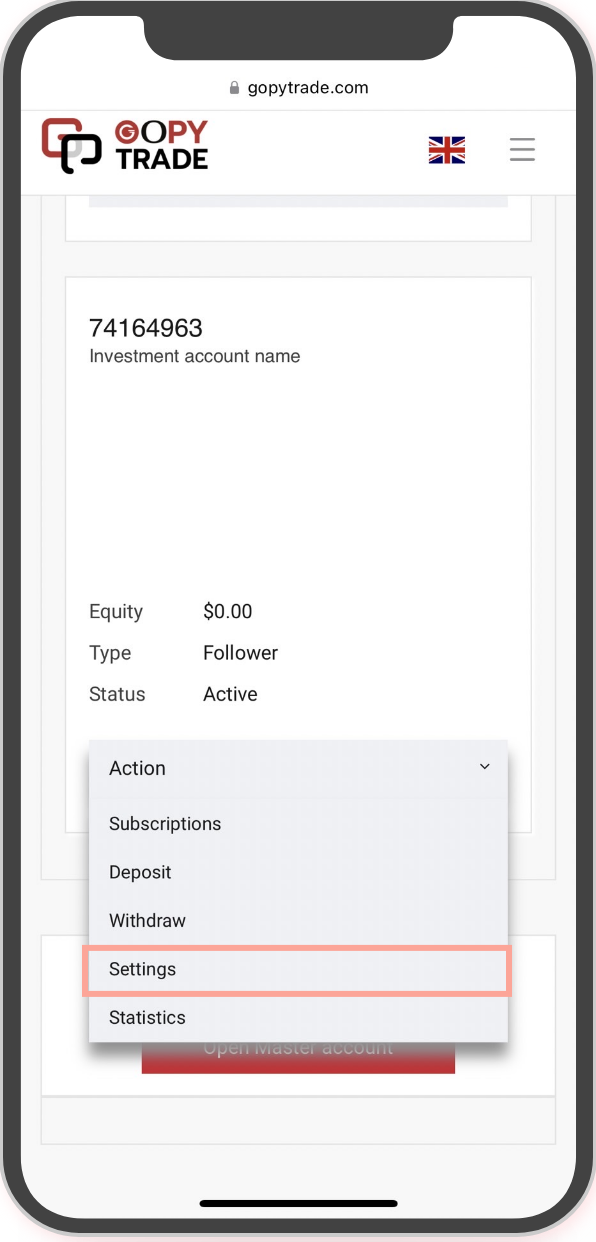
Choose “Setting” for change your investor account name.
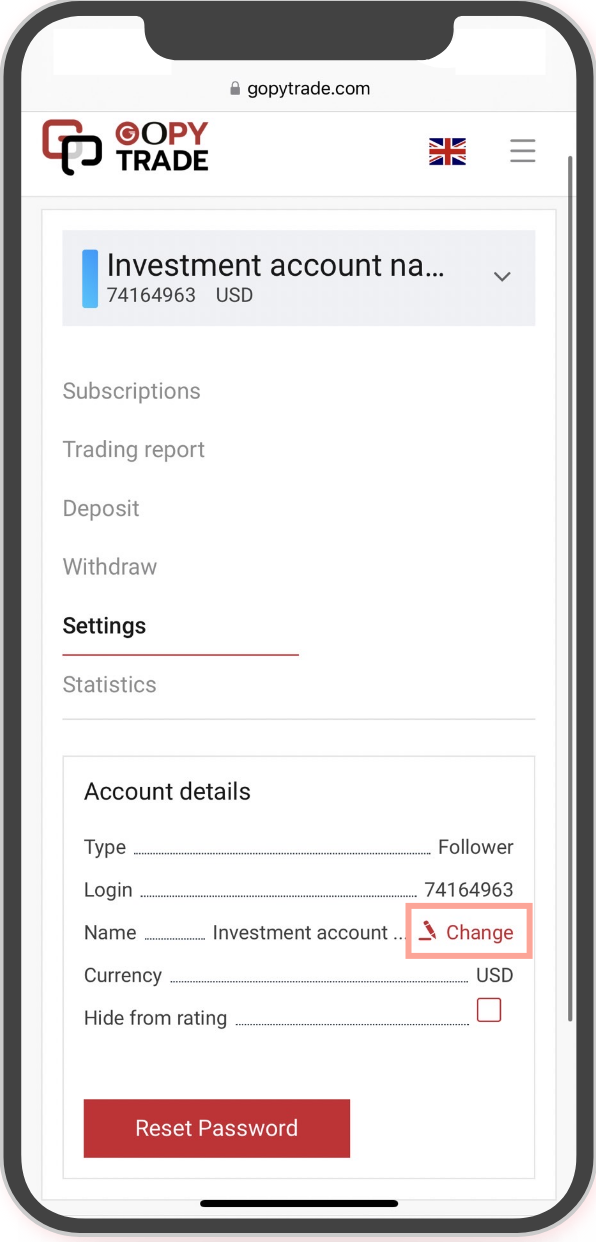
Choose “Change” for change your investor account name.
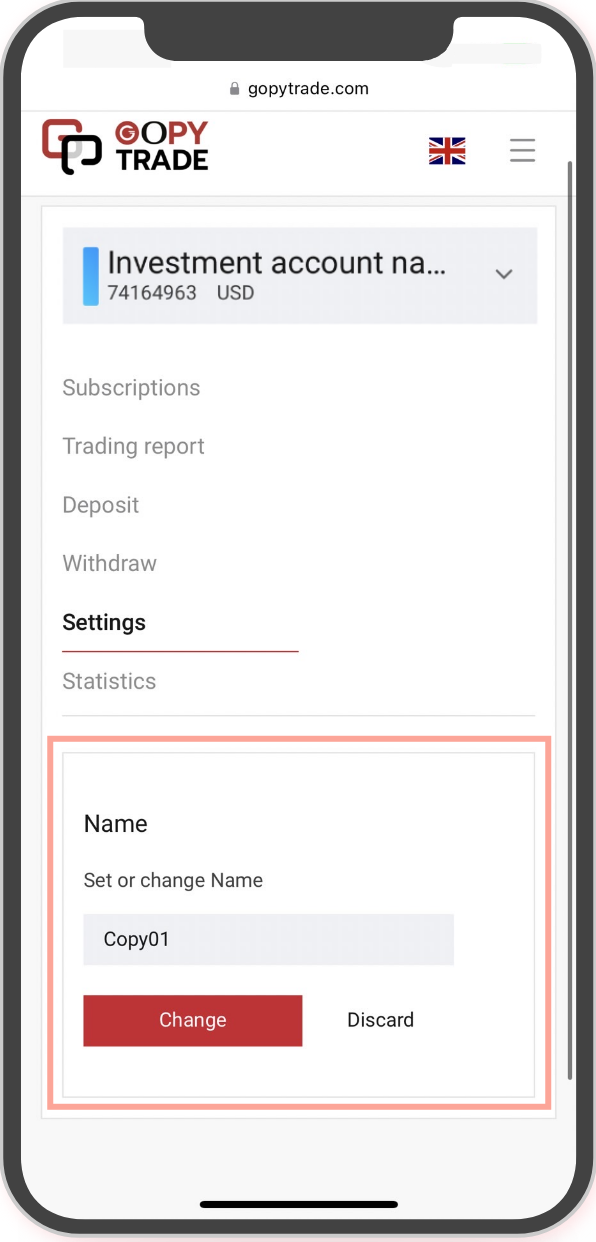
Delete your old name and complete your new investor account name and press “Change”
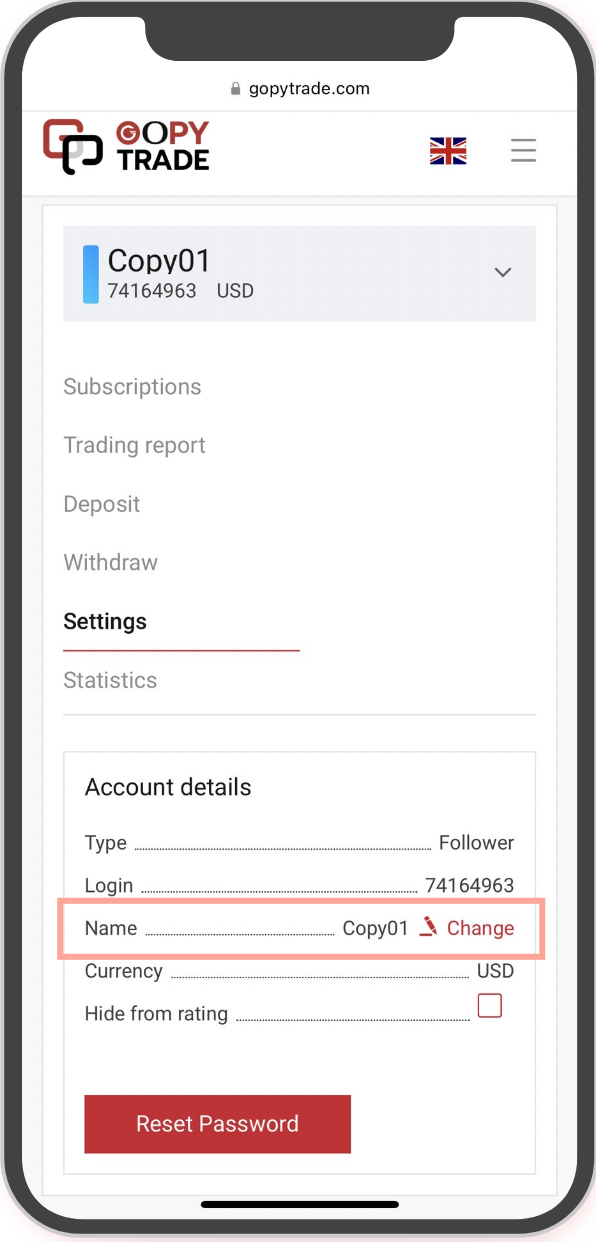
The new investor account name will shown in this page.
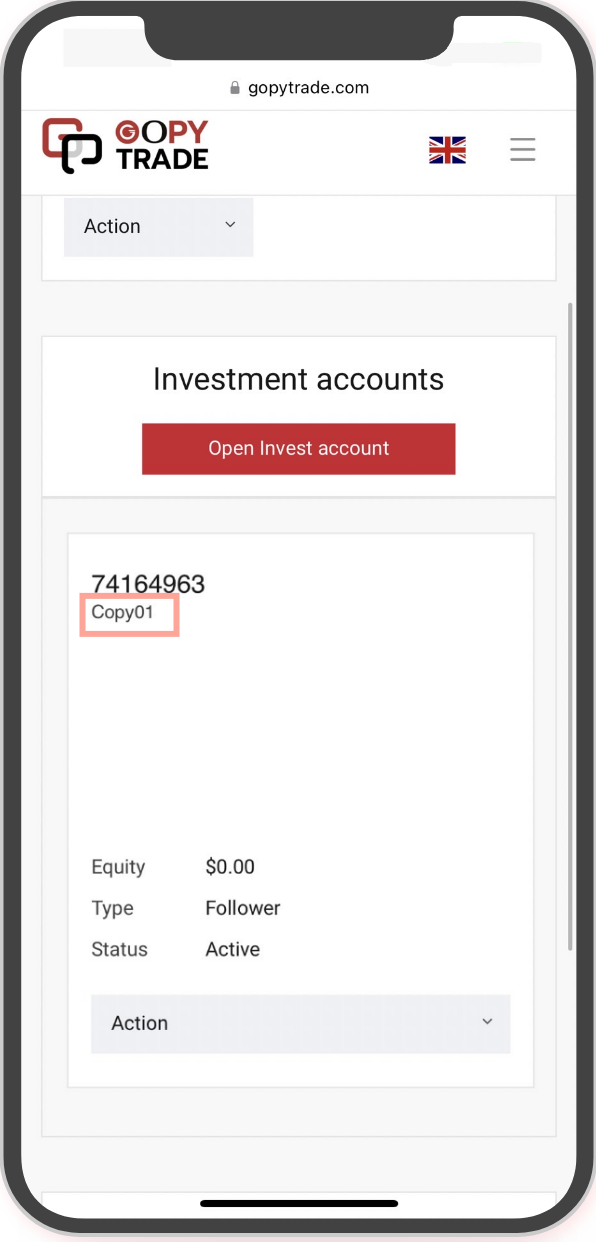
Your new investor account name will shown here.
*How to open Master account. Click here
*How to distribute your amount to investor copy trade account. Click here













