How to withdraw money
1. You can make a withdrawal transaction by having “Verify phone number” and “Verify identity (e-KYC)” done
2. You need “Upload Bookbank Documents” for your account and for the safety of your investment

To enter your membership page
* See how to subscribe to GOFX Click here
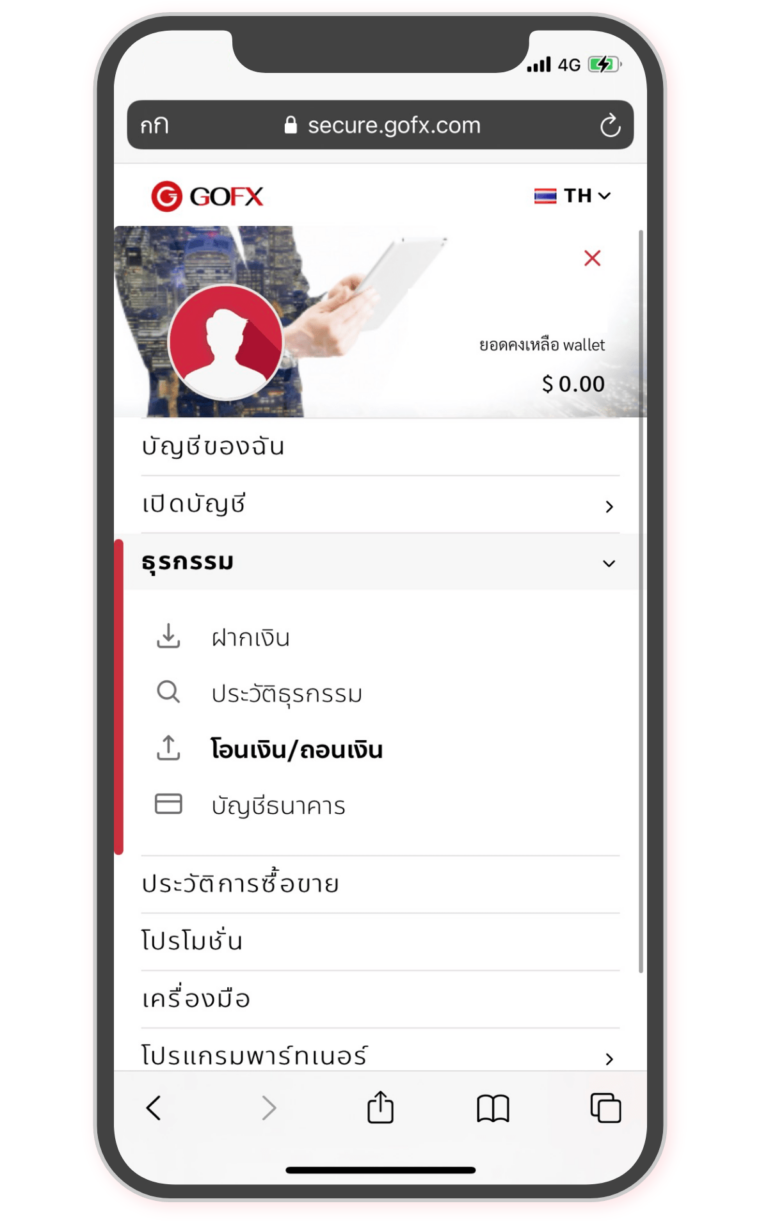
Select Menu > Transactions > Money Transfer / Withdrawal
Withdrawal, you need to verify your identity successfully

Select “Withdraw money from account”
* See how to verify your identity (e-KYC) Click here
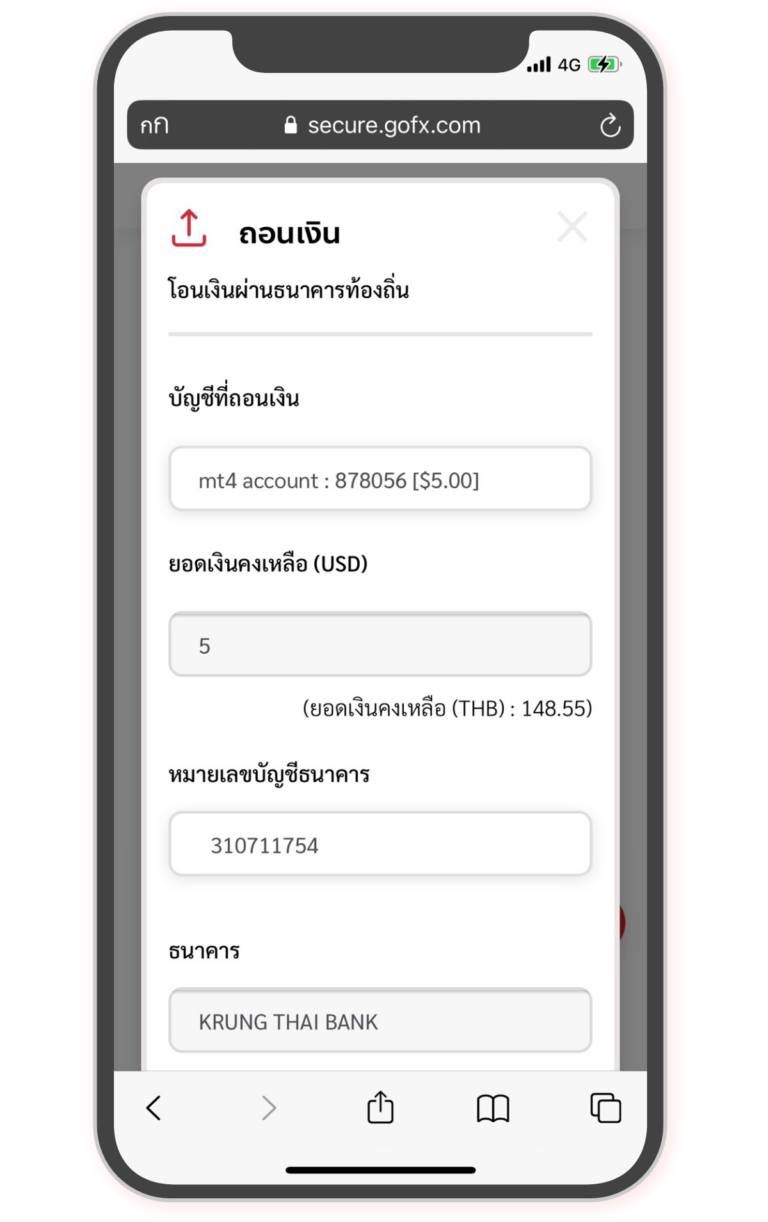
Select the account you wish to withdraw. And the bank account received money
and specify the amount you want to withdraw
* How to upload Bookbank documents Click here
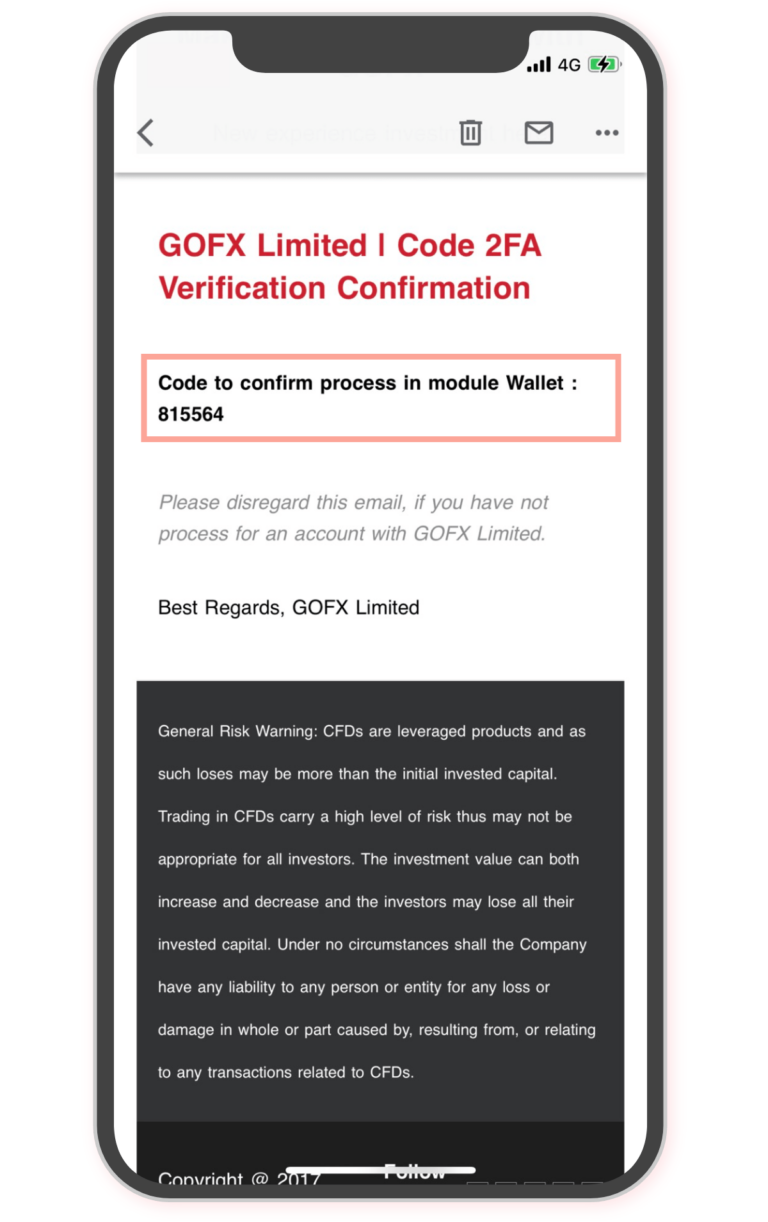
** If you do not receive the interference email as follows **
Main text box, social, promotion, spam

Enter the 6-digit verification code you received via email
To confirm the withdrawal of funds from your account
The system will withdraw your money within 24 hours














