How to count LOT Bonus $ 100
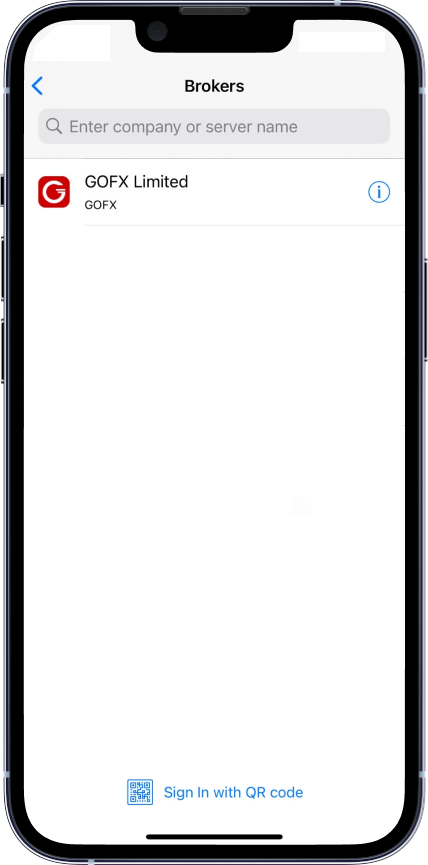
1. Open Application MT5
Enter the MetaTrader 5 application (MT5)
* Want to download the application Click here
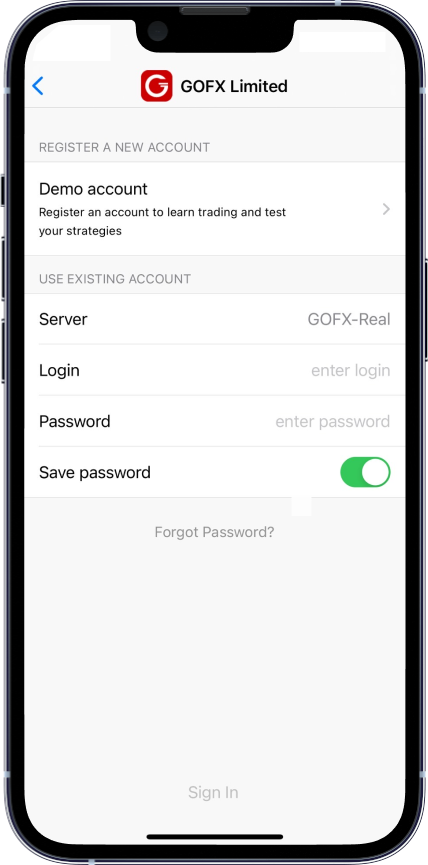
2. Login MT5
Login into your MT5 Account
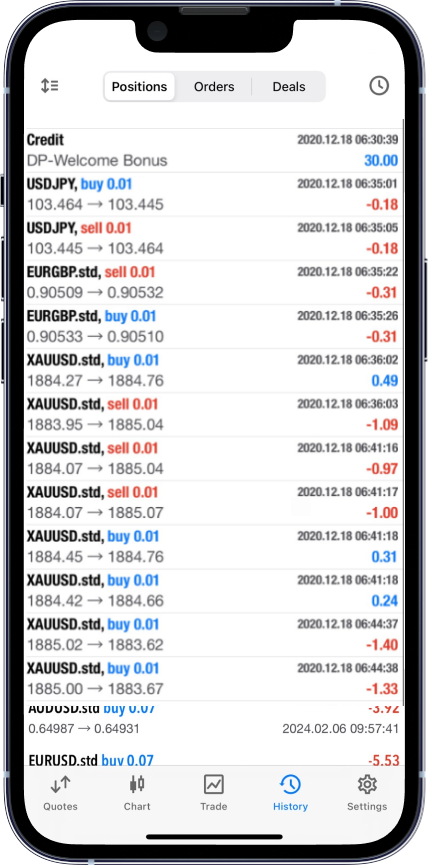
3. Trading history
Choose a trading history list to check the LOTS number and the termination of the ORDER in your
Method 2: Lot count Bonus $100 in Trader's Room (GOFX)
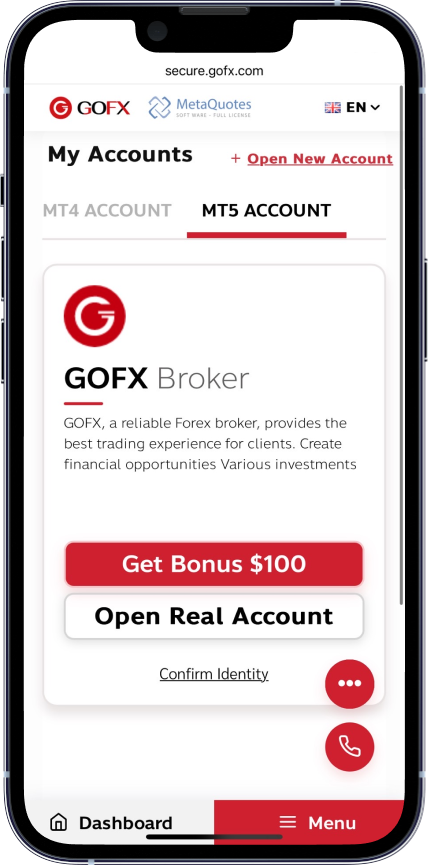
1. Login
To enter your membership page
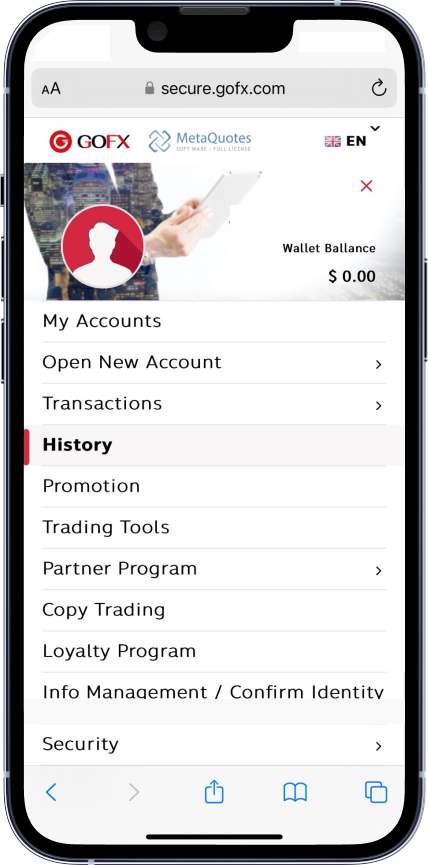
2. Trading history
Select Menu > Trading history
To see the opening of the ORDER
and the LOTS number Bonus $100
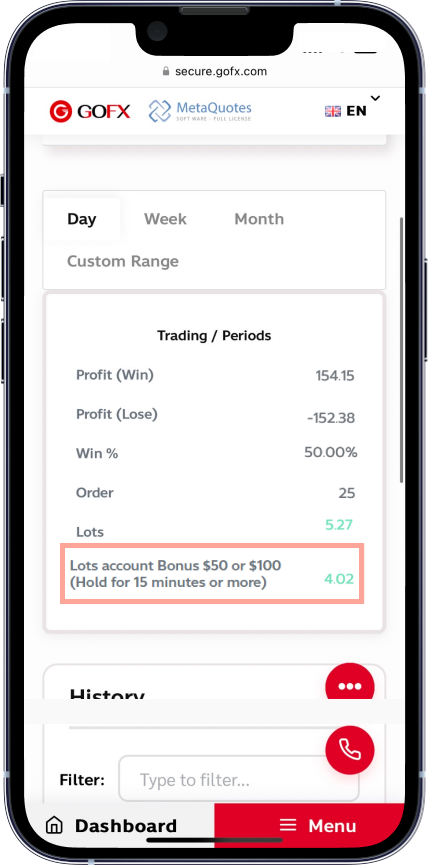
3. Trading / Periods
Choose “Trading/Period” for check your lot quantity of Bonus $100 Account that held for 15 minutes or more and Time of open positiom and close position













