How to deposit USDT
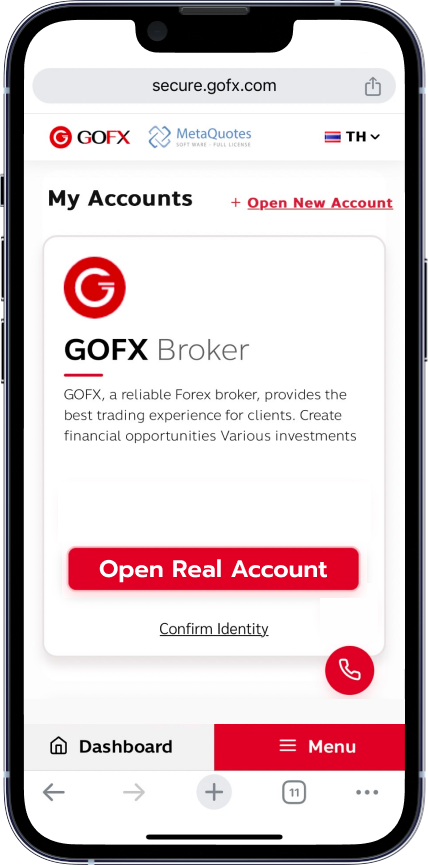
1. Login
To enter your membership page
* See how to subscribe to GOFX Click here
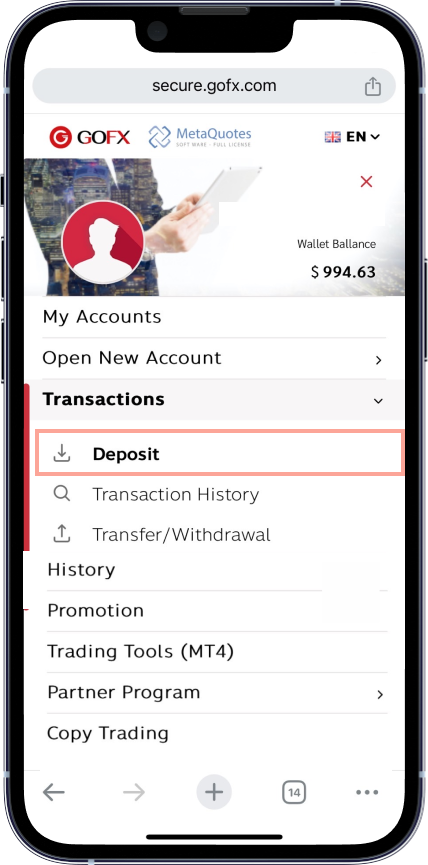
2. Fill in your information
Select Menu > Transactions > Deposit money
* How to open a real account Click here

3. Deposit money for trading
Select deposit by USDT Cryptocurrency
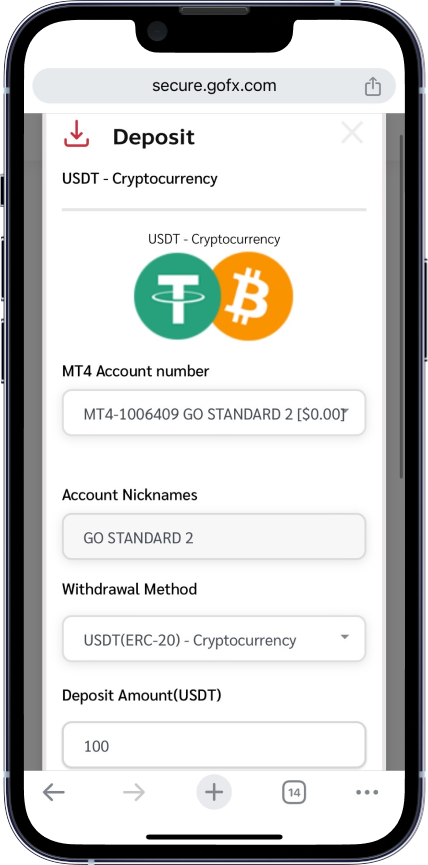
4. Select an account and amount of deposit
Choose your account which you would like to deposit
Choose withdrawal method [USDT(ERC-20) – Cryptocurrency] and specify your amount that you would like to deposit
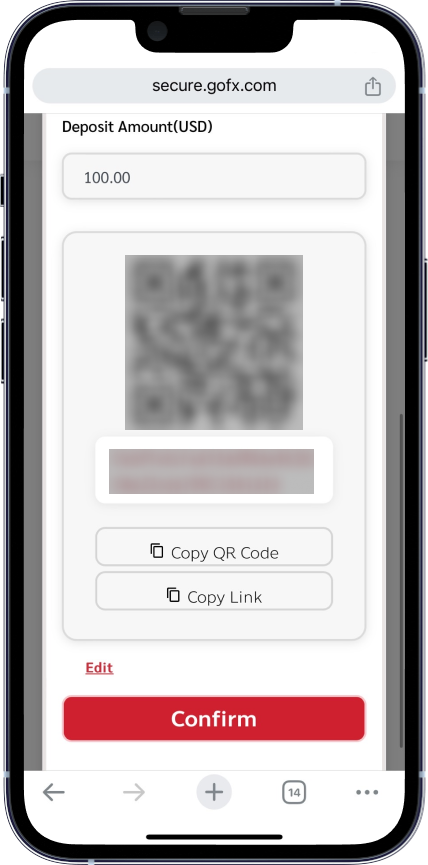
5. Copy USDT address
Copy your USDT address and make your deposit
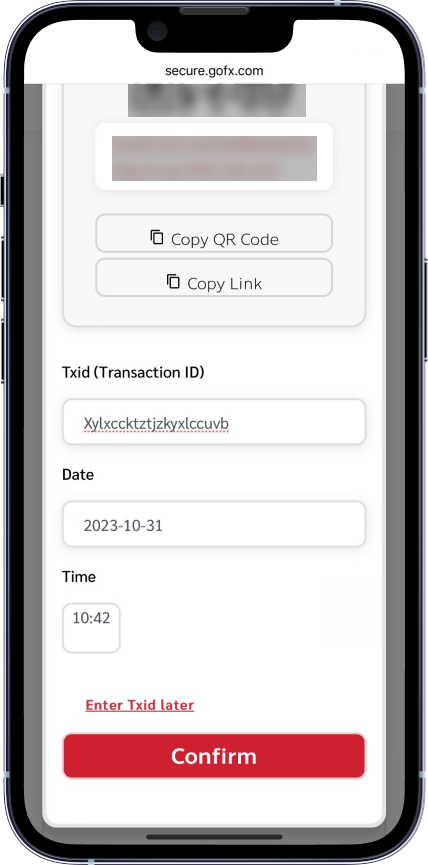
6. Complete the TXID (Transaction ID)
Specify TXID, Date and Time for your transaction
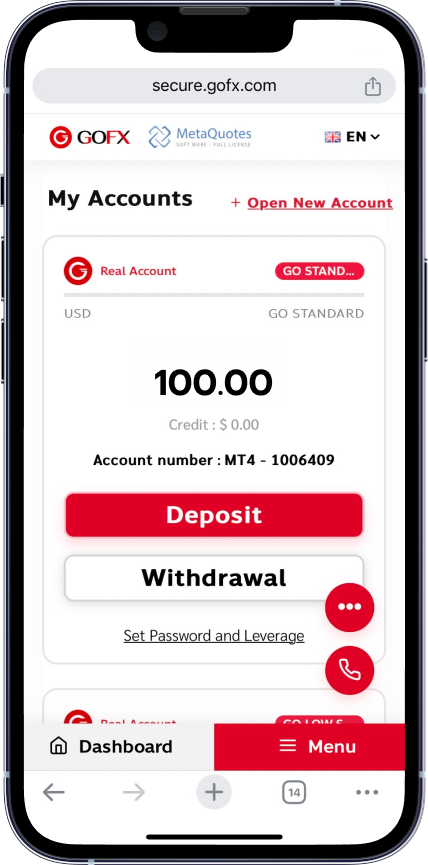
7. USDT Transaction is successful
You already make USDT deposit transaction and you can start to copy trading.
*How to start trading at the first time?.













