How to Get $ 100 Free Credit Promotion
To enter your membership page
Select Mobile Banking transfer channels Click here
– Select “Leverage” that you want
Your bonus account will be displayed in “My Account”
* How to start trading first? Click here
Select “Account Details” of $ 100 Bonus Account
It will display $ 100 credit and your account details
The first account opening for the first account You will receive a password for
trading in MT5 via your email.
Withdrawal Conditions Credit Promotion $ 100 Click here
* How to start trading first? Click here
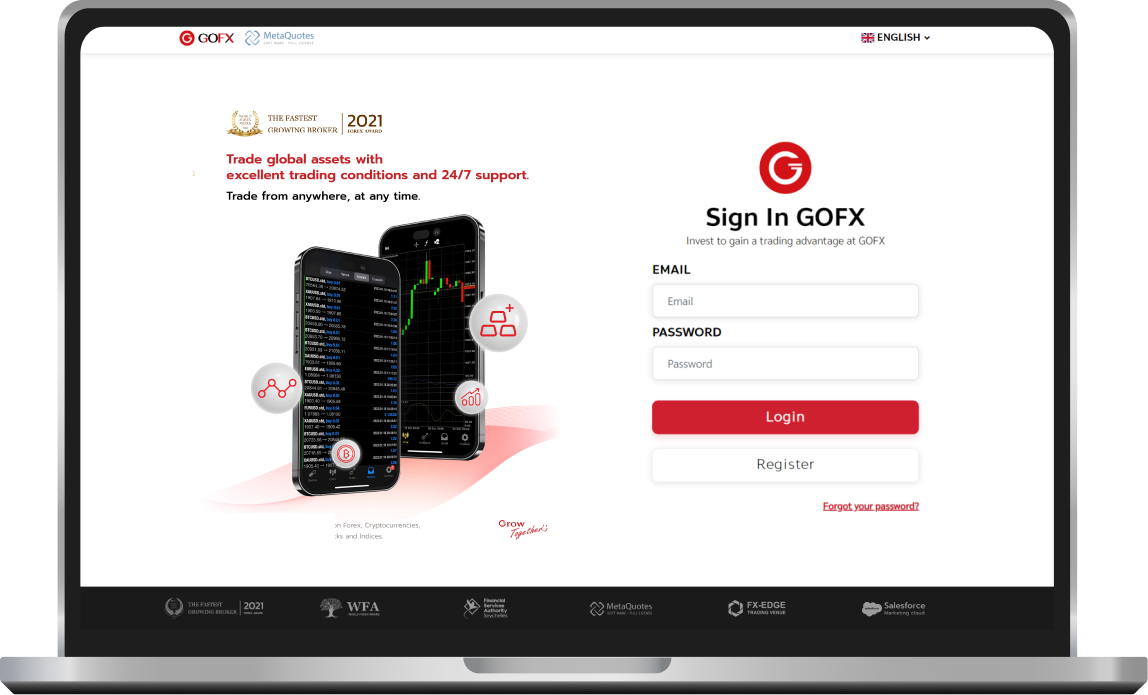
Table of Contents
Toggle1. Login
To enter your membership page
* See how to subscribe to GOFX Click here
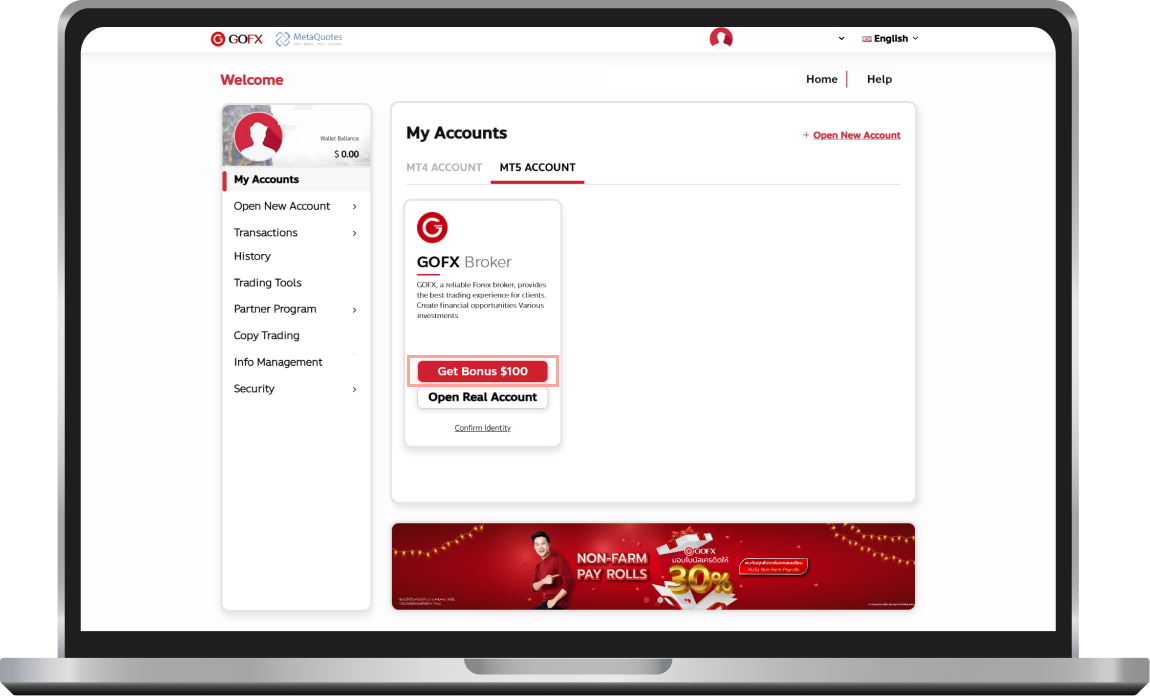
2. Get $100 Bonus
Only MT5 accounts have successfully verified their phone number (OTP) and e-KYC.
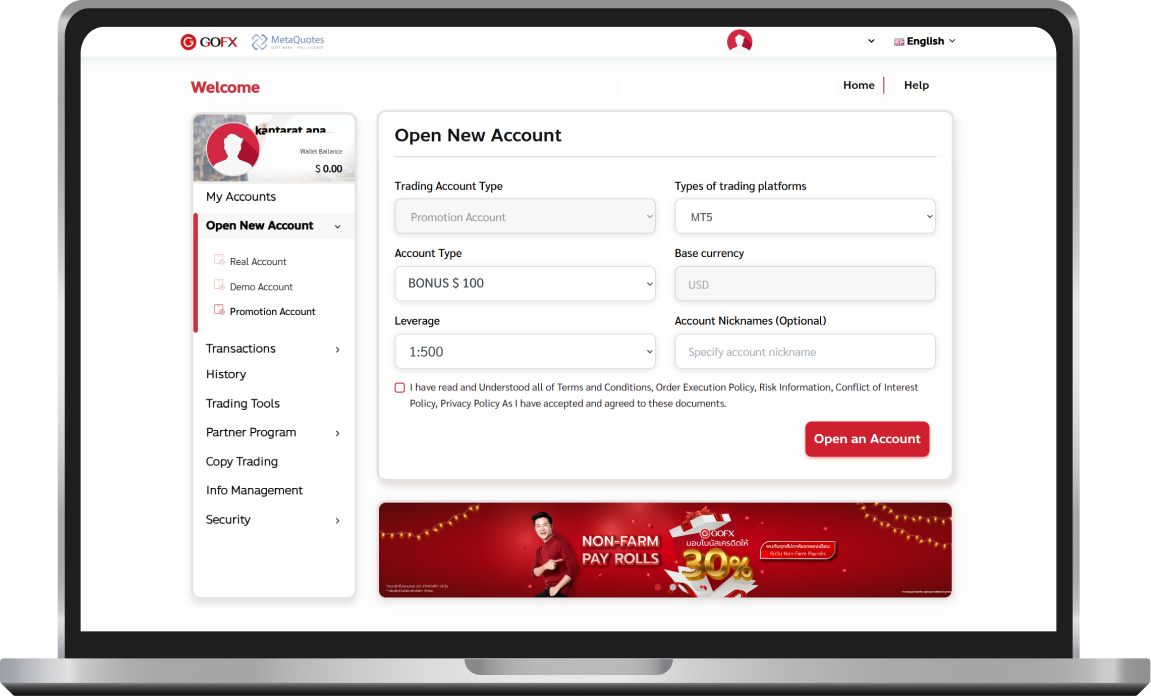
3. Open the promotion account
– Select “Leverage” that you want
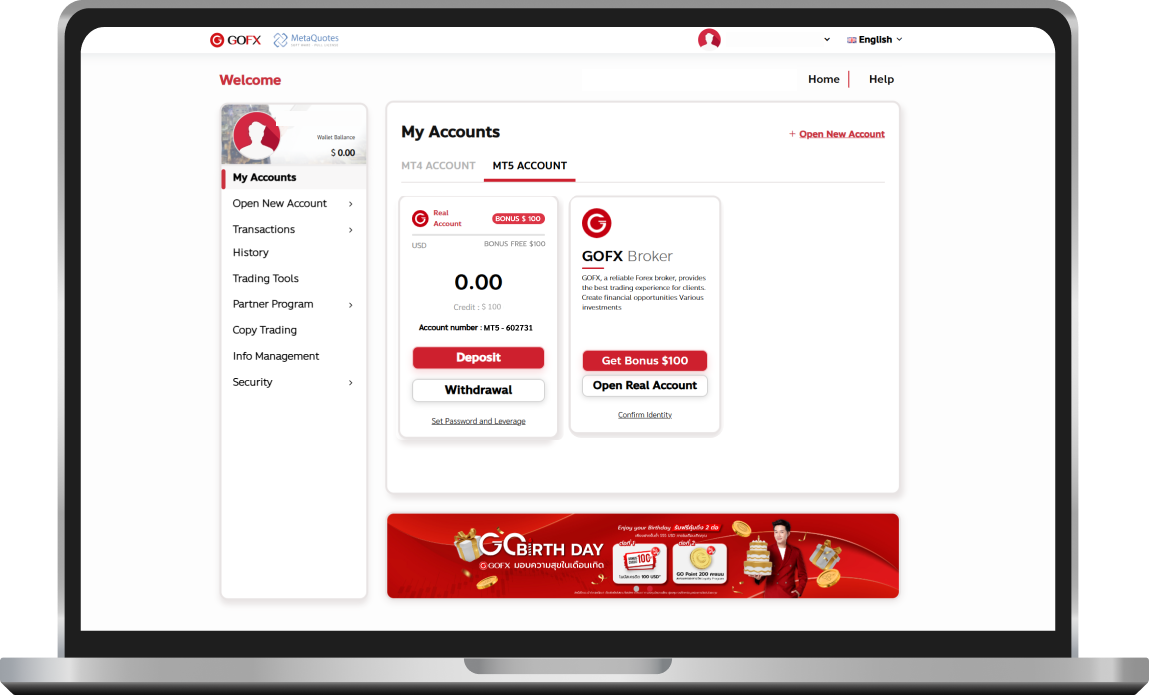
4. Open a $ 100 bonus account

5. See the details of the account
Select “Account Details” of $ 50 Bonus Account It will display $ 50 credit and your account details
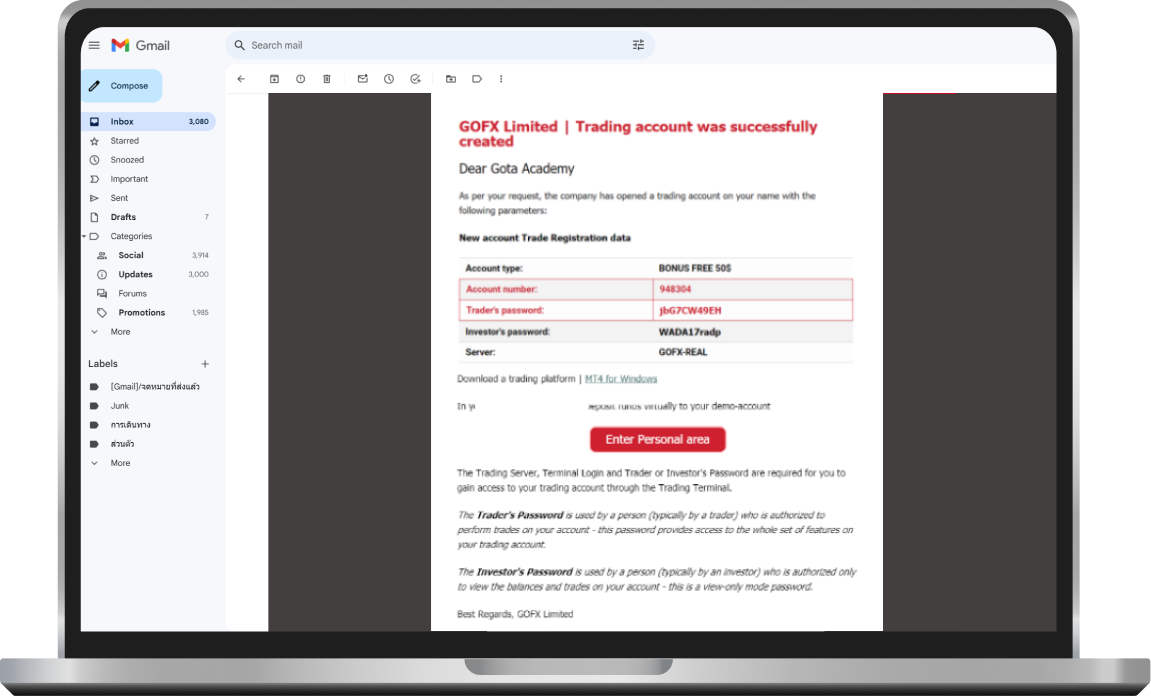
6. MT5 password for trading
The first account opening for the first account You will receive a password for trading in MT5 via your email.
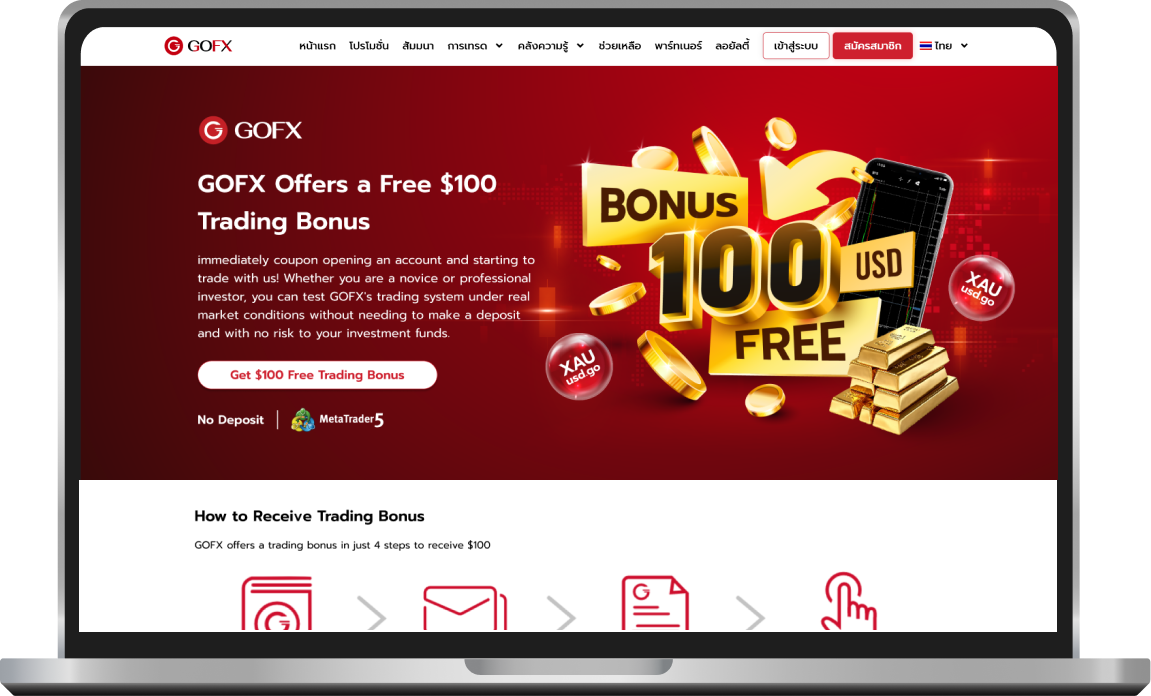
7. Promotion conditions
Withdrawal Conditions
Credit Promotion $ 100 Click here
* How to start trading first?
Click here













