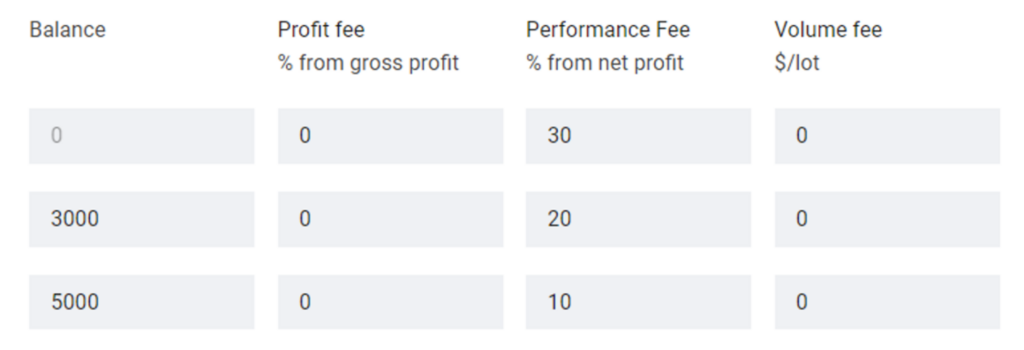How to start copy trade account for master account?
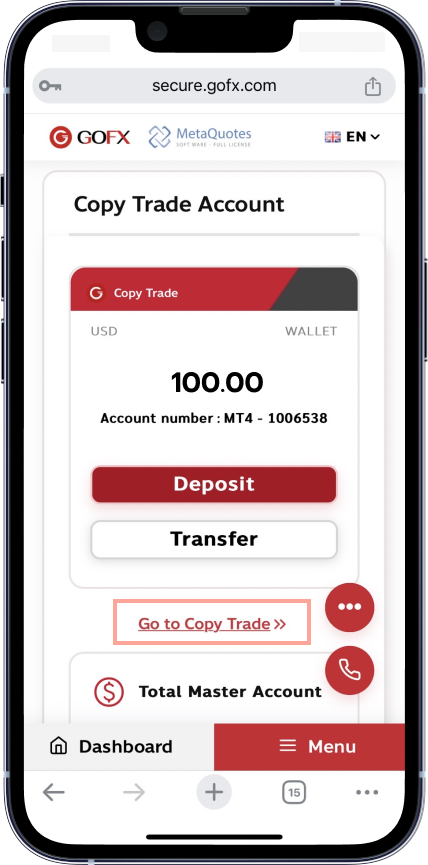
You are already internal transfer to your copy trade wallet. Press enter to your copy trade website for use your investor copy trade account.
*How to deposit for copy trade wallet. Click here
*How to internal transfer to copy trade wallet. Click here
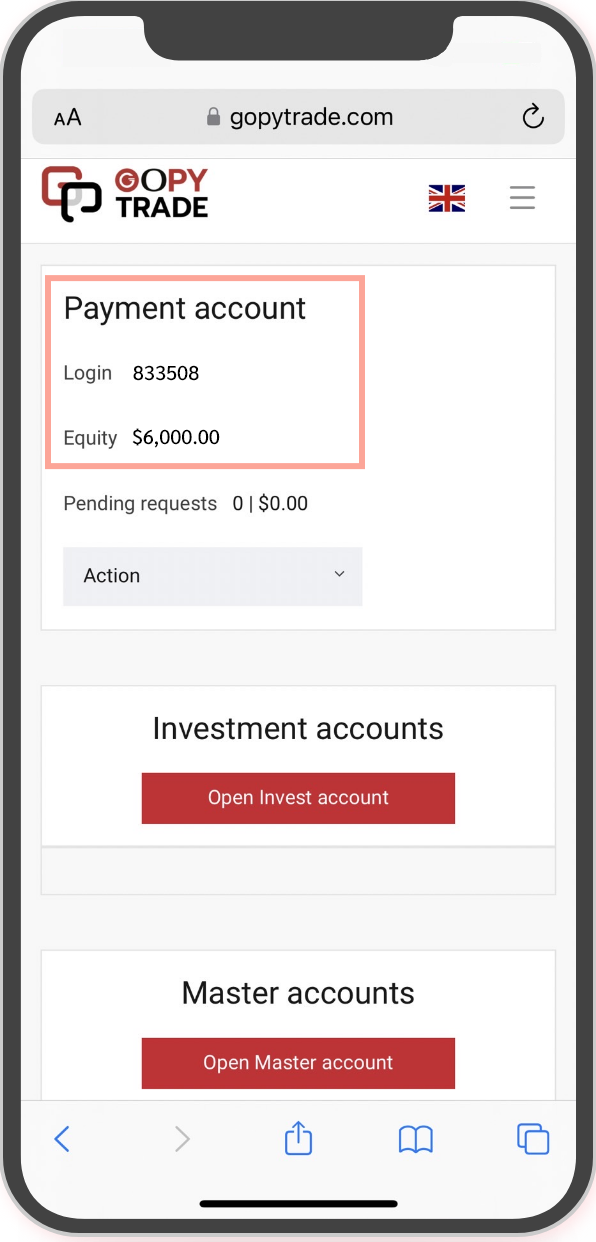
Your login number is same with your copy trade wallet number. Equity is same with your amount which you make your deposit transaction and Internal transfer
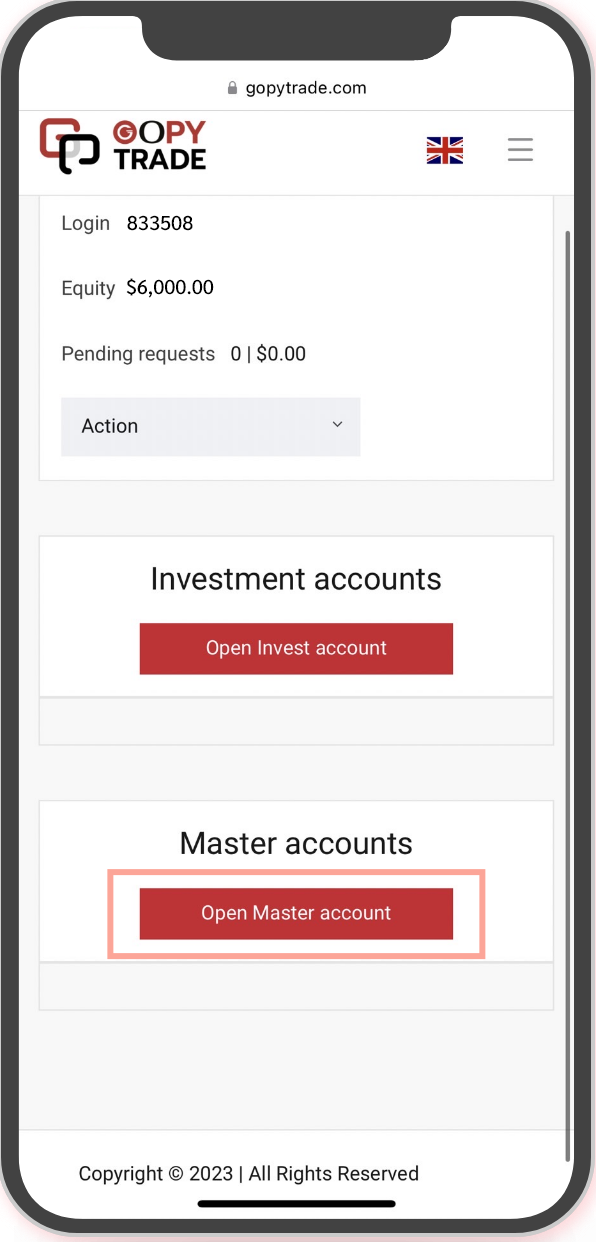
Select Open master account for open your investor account
*How to open investor account. Click here
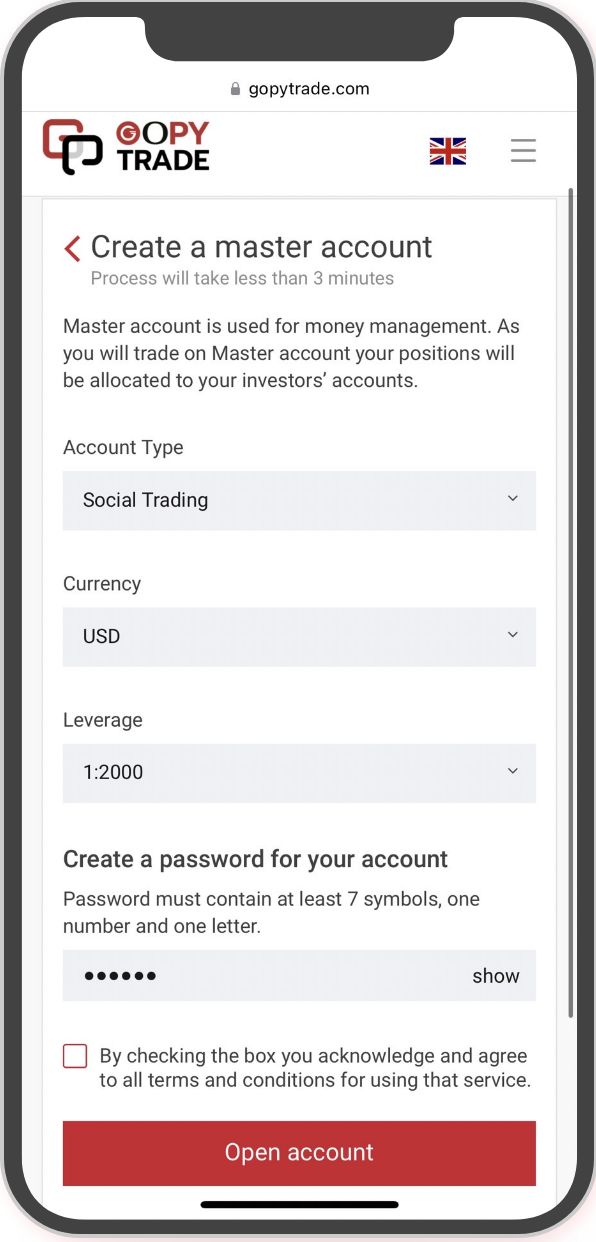
Choose your account type Social Trading > USD > leverage. And create your master account password .
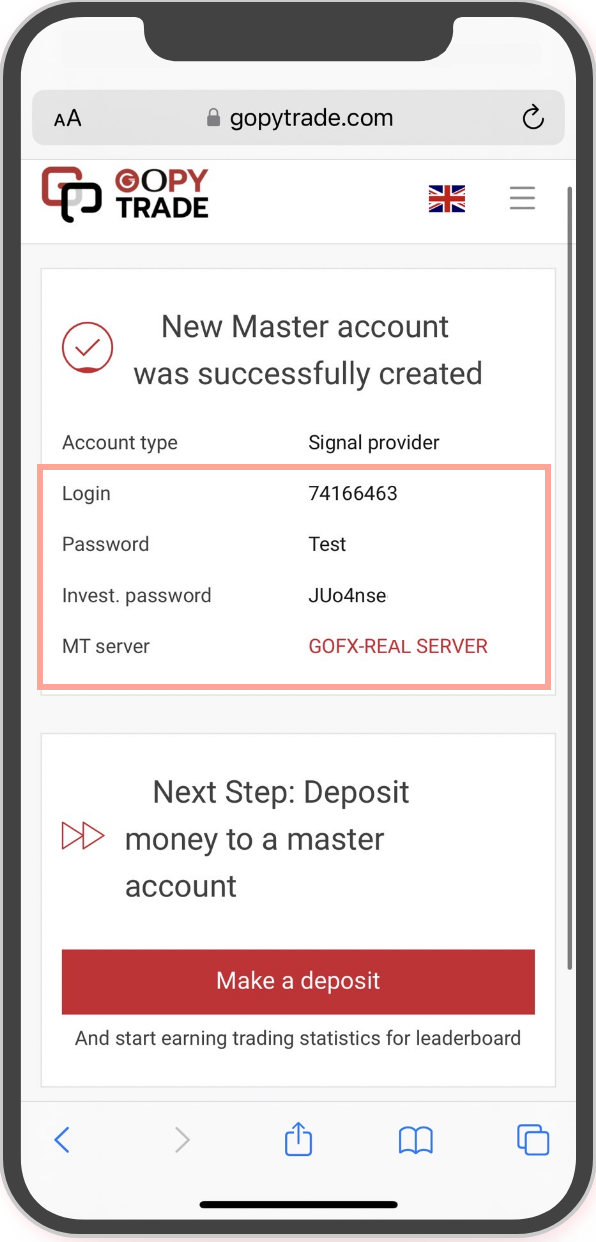
You already received your master number and your password.
You can use for login to your MT4 application
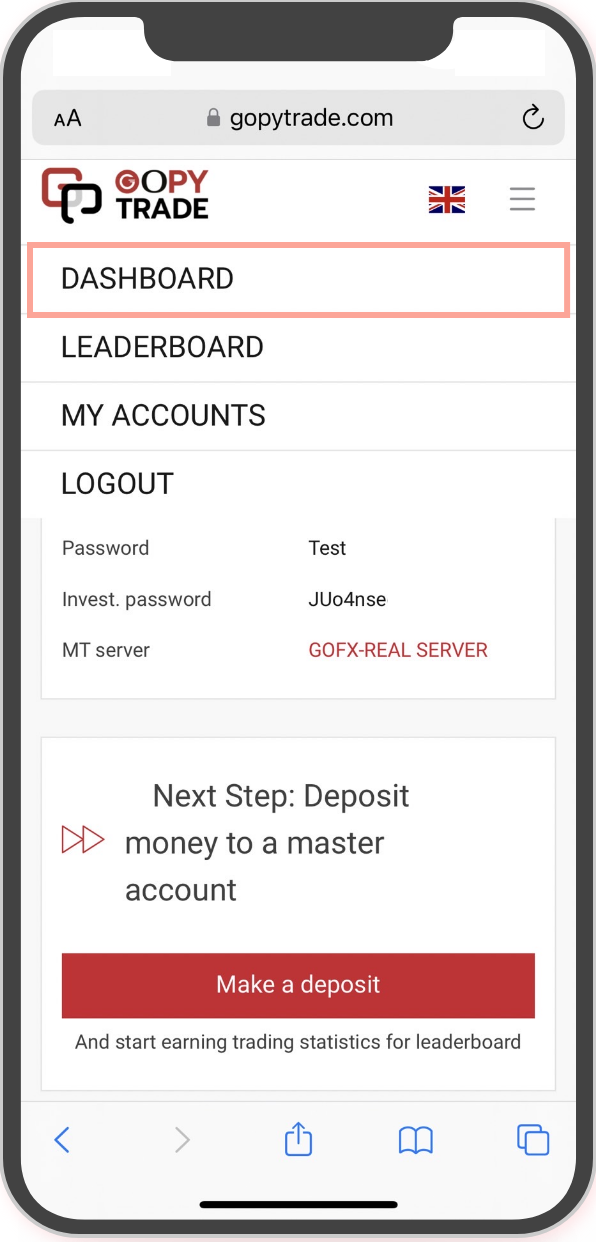
Please back to Dashboard for edit your master account in the next step.
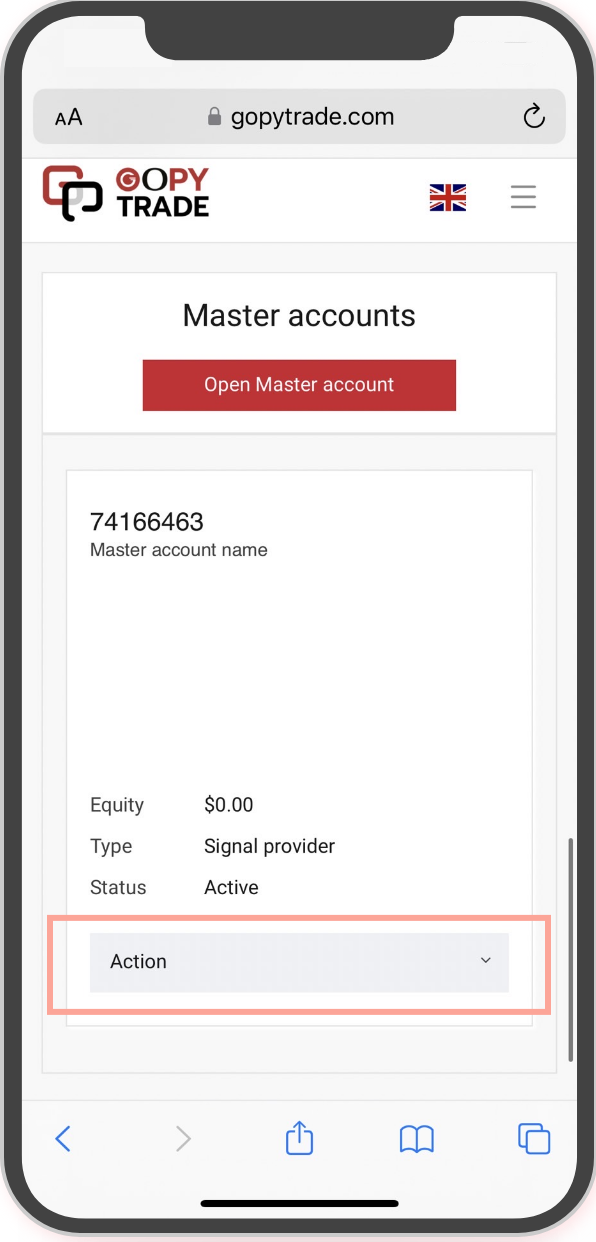
Your master account is successful. Press “Dropdown” for edit your master account.
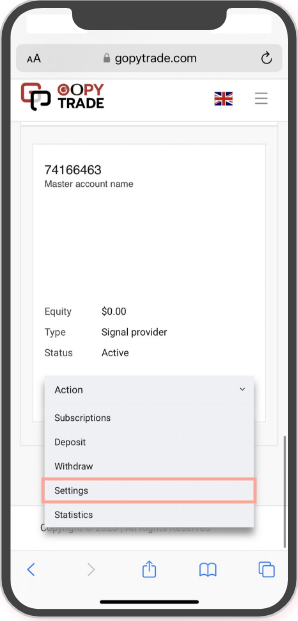
Choose “Setting” for change your master account name.
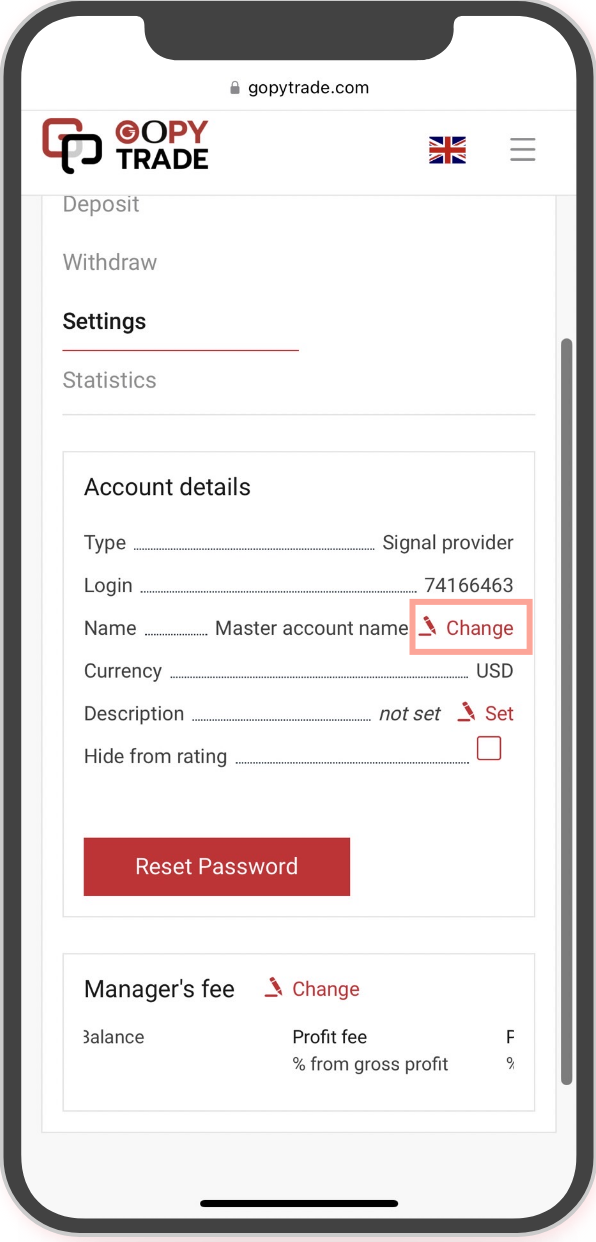
Choose “Change” for change your master account name.
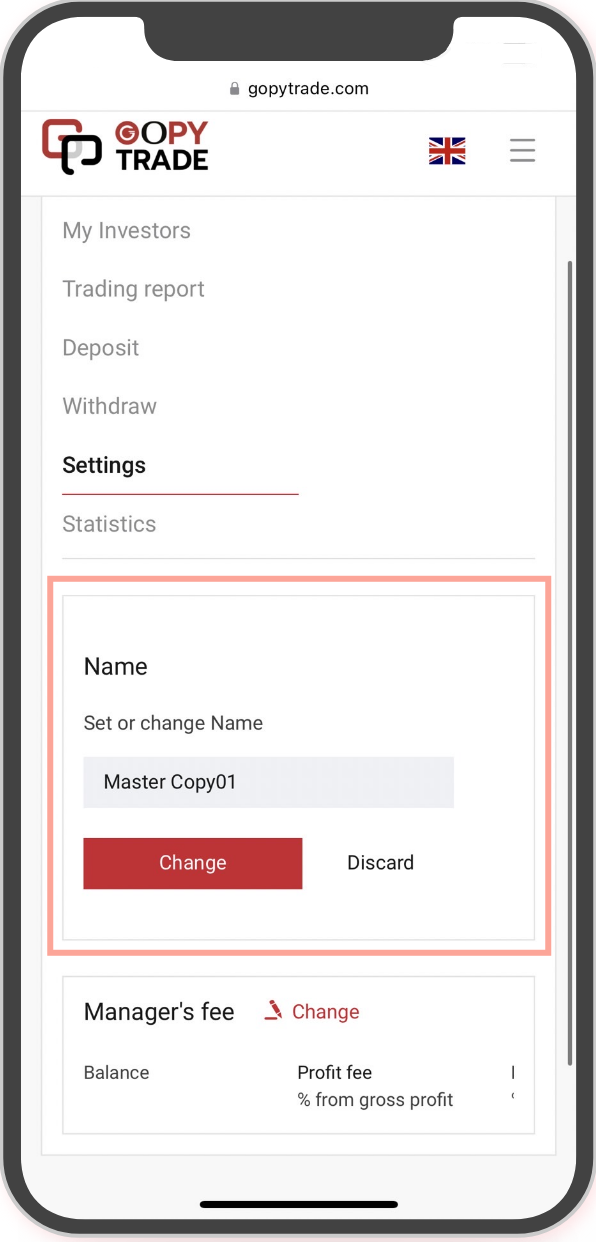
Delete your old name and complete your new master account name and press “Change”
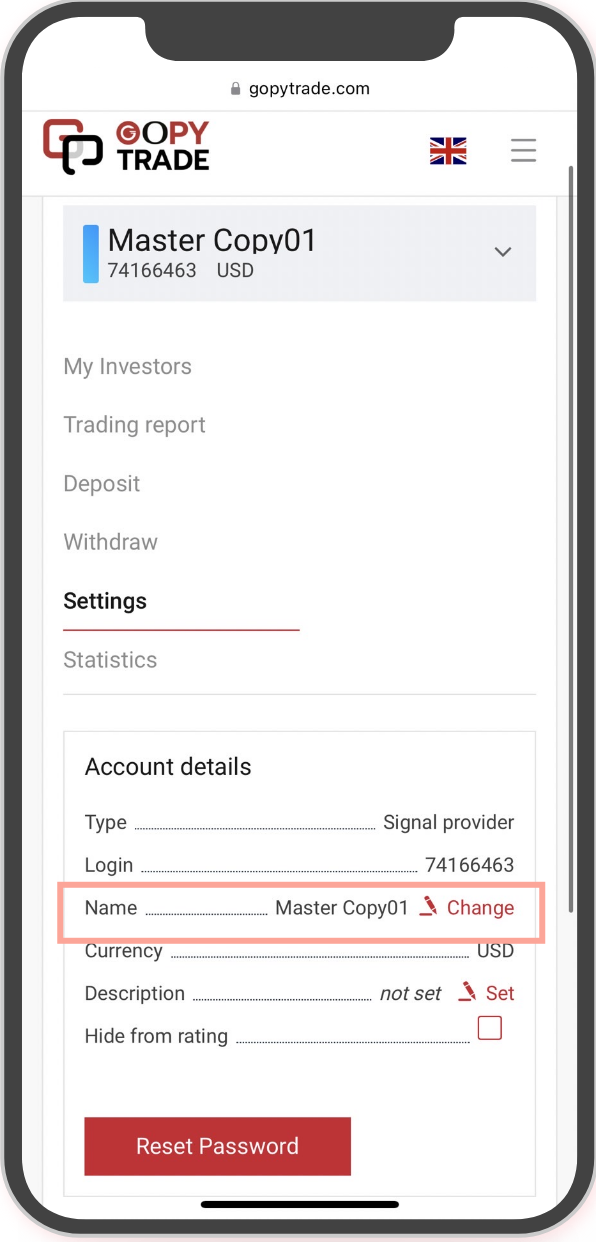
The new master account name will shown in this page.
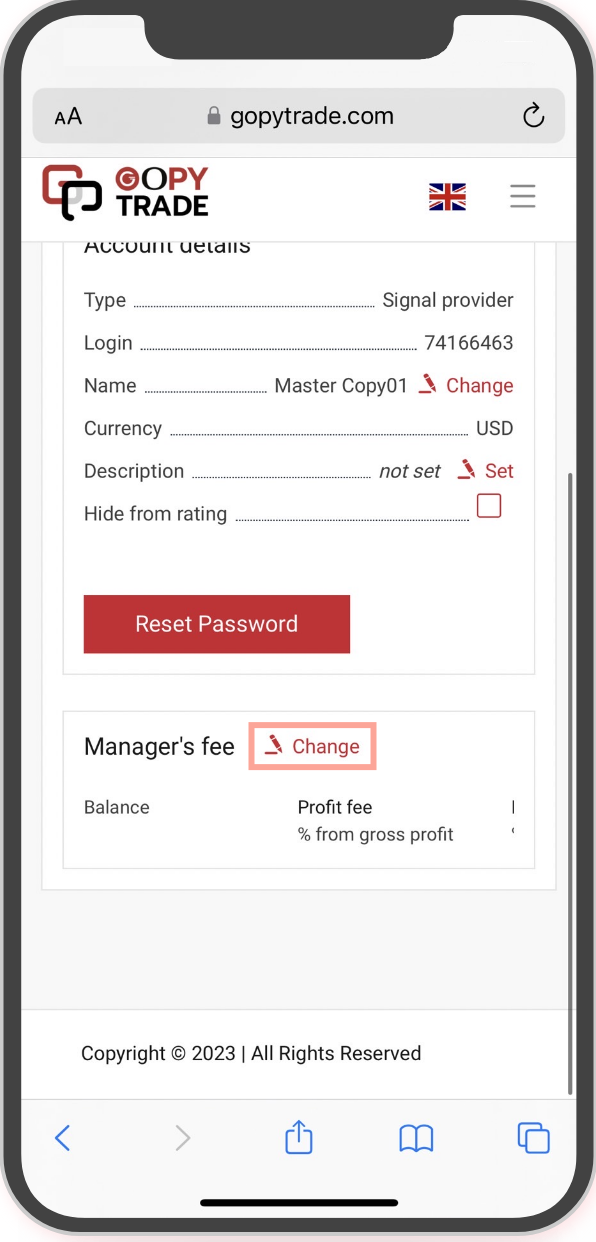
You can set your Manager’s Fee by press “Change” bottom and set your fee from your investor who copy trade your account
12.1. Manager's Fee Setting Process
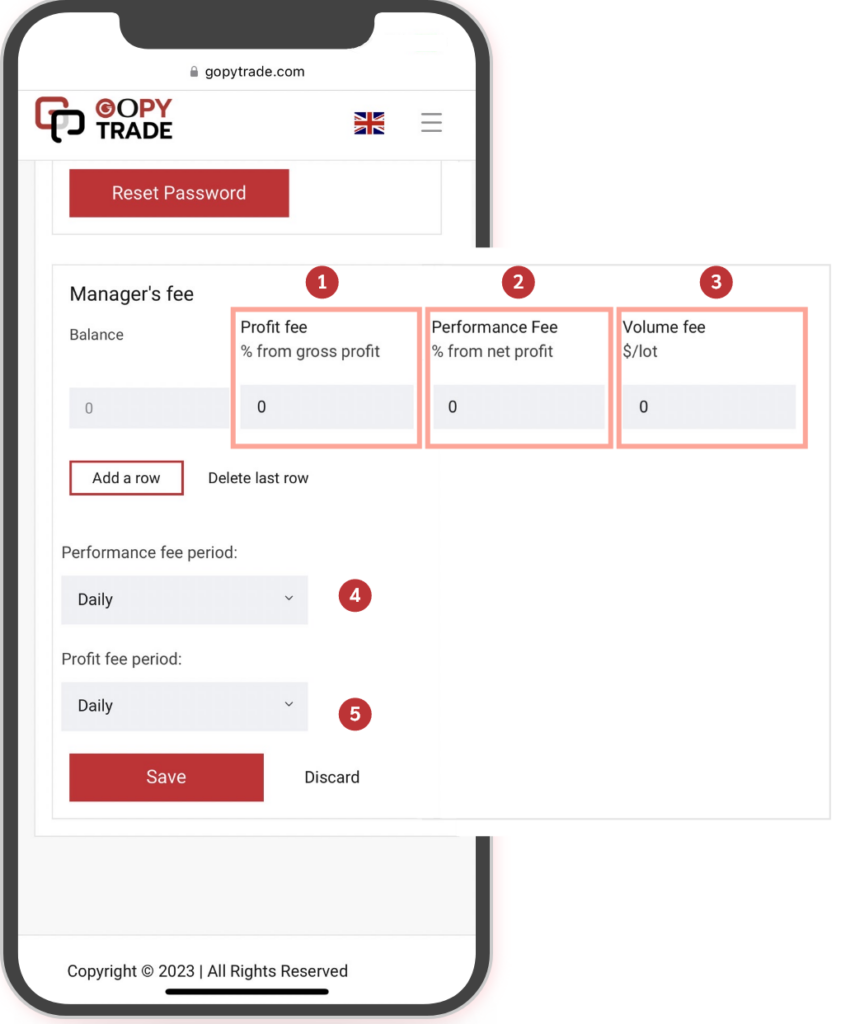
Profit Fee is the deduction of Profit Sharing only for the order that is profit. It will be deducted as a percentage from the Investor’s profit (set the number as you want to deduct the percentage).
Performance Free a Profit Sharing deduction. When the trading total of the Investor account is profit, a percentage will be deducted from the Investor’s profit (set the number as you want to deduct the percentage).
Volume Fee is the Profit Sharing deduction based on the Master’s trading volume. For example, if the Volume Fee is set to 1 and the Master open an order for 1 Lot, the system will deduct 1 USD to the Master (set the number as you want to deduct according to the Lot size).
Period for payment of Performance fee and Profit fee Master you can choose which period of time for Profit Sharing for Performance fee and Profit fee to be paid. You can choose whether to be Daily, Weekly or Monthly.
*How to Distribute amount for master copy trade account. Click here
Example for Setting profit sharing in step by step for Master account copy trade
You can set the Profit Sharing ladder by adding a row and filling in the Balance field, with the Fee on the top level always being greater than the bottom level. For example below:
Step 1: Investors will deduct 30% from the performance fee.
Step 2: If the Investor has a Balance of more than 3000, A Performance fee of 20% will be deducted.
Step 3: If the Investor has a Balance of more than 5000, a Performance fee of 10% will be deducted.