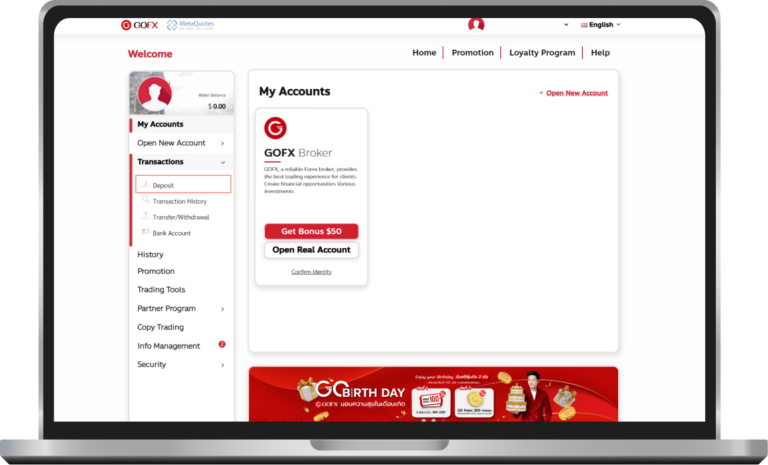How to upload coupon and other rewards
To enter your membership page
* See how to subscribe to GOFX Click here
Select Menu > Transactions > Deposit money
* How to open a real account Click here
Choose "Upload Coupon" and upload coupon balance and other rewards
You can upload coupon from here.
Choose your MT4 account
which you would like to deposit and specify your amount.
Your information should be match with your coupon.
You will received your amount within 24 hours
You have made a deposit in the account.
And can start trading immediately
* See the first trading start. What to do? Click here
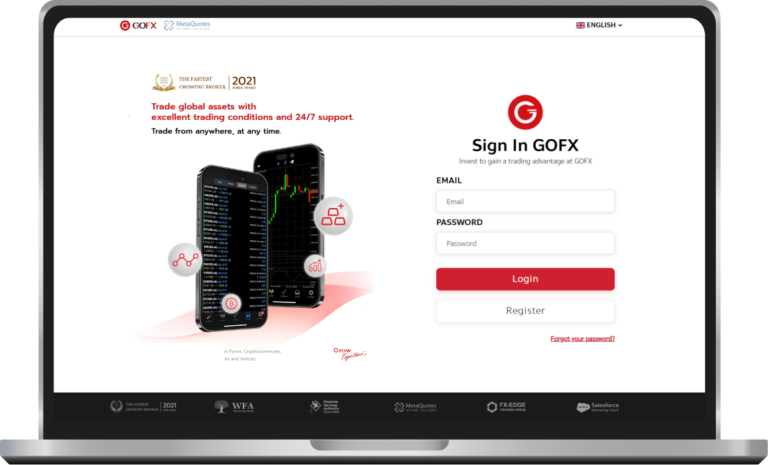
Table of Contents
Toggle1. Login
To enter your membership page
* See how to subscribe to GOFX Click here
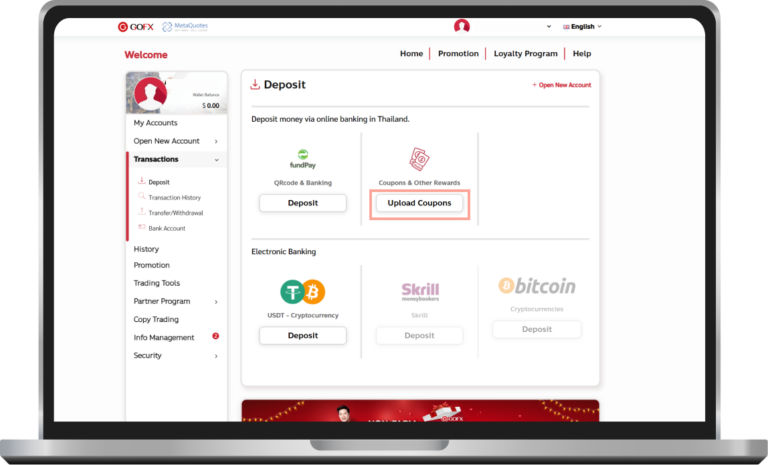
3. Selecte upload coupon
Choose “Upload Coupon” and upload coupon balance and other rewards. You can upload coupon from here.
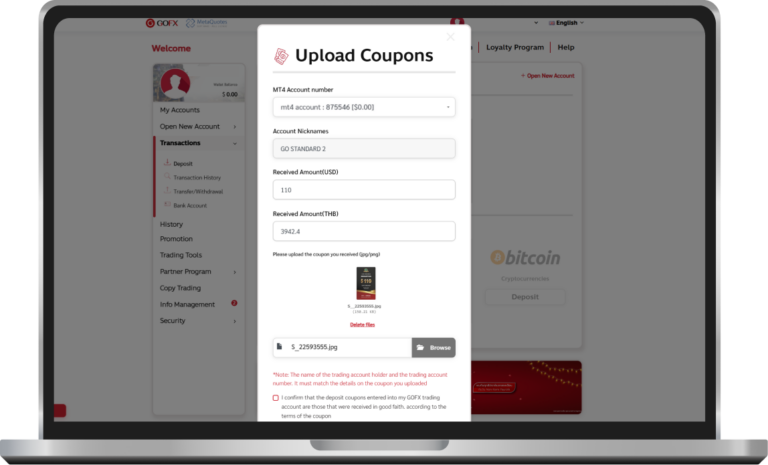
4. Selecte account
Choose your MT4 account which you would like to deposit and specify your amount. Your information should be match with your coupon.
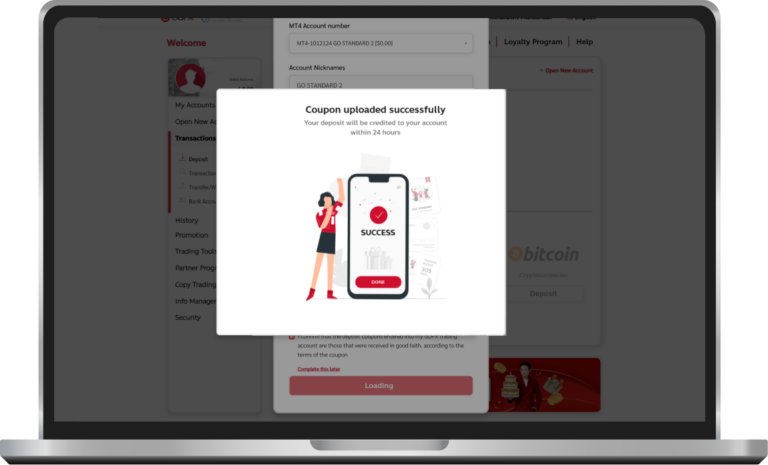
5. Coupon upload successful
You will received your amount within 24 hours
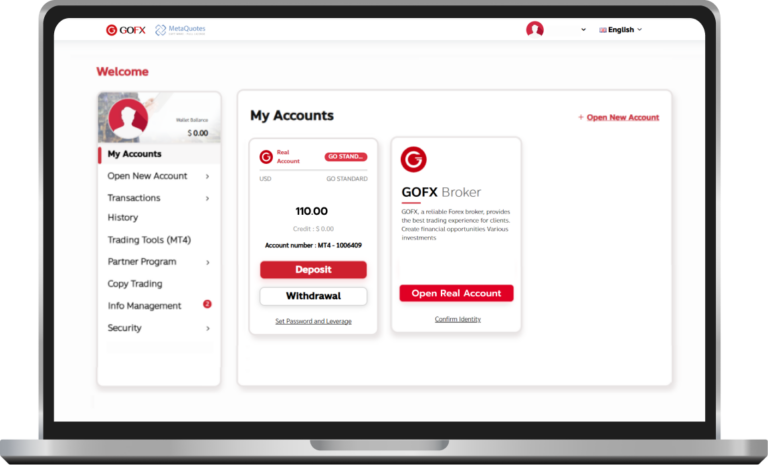
6. Coupon uploaded to the account
You are already uploaded the coupon to your accout and you can start trading immediately. Click here