How to withdrawal for investor account
Your amount in your investor account that you would like to withdraw * How to distribution amount to invest account copy trade.Click here
Table of Contents
ToggleMethod 1: How to internal transfer to your GOFX account?
Choose "Transfer" in your copy trade wallet on your trader's room
*How to open copy trade wallet. Click here
*How to deposit to copy trade wallet. Click here
Method 2: How to make withdrawal transaction by USDT - Cryptocurrency ?
1. You can make a withdrawal transaction by having “Verify phone number” and“Verify identity (e-KYC)” done
2. You need “Upload Bookbank Documents” for your account and for the safety of your investment
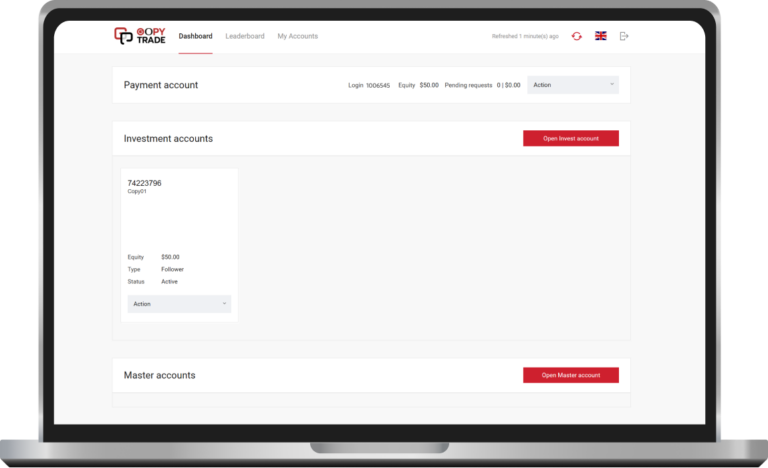
1.Your amount in your investor account
Your amount in your investor account that you would like to withdraw
* How to distributube amount to invest account copy trade. Click here
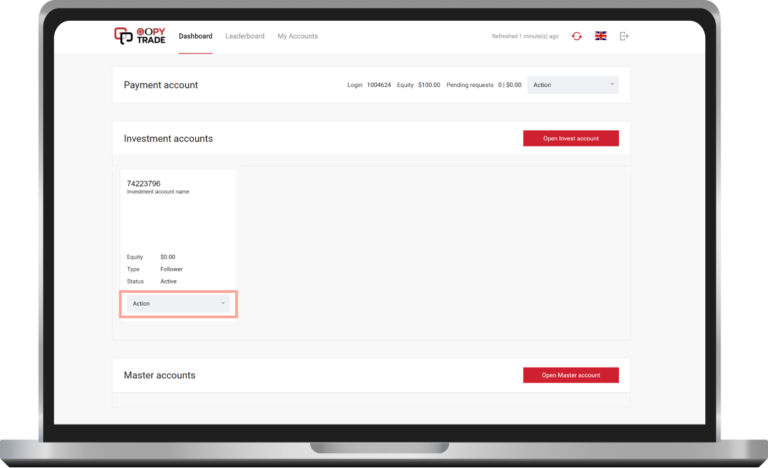
2.Your investor account that you would like to withdraw
Press dropdown for make your withdrawal transaction to your copy trade account
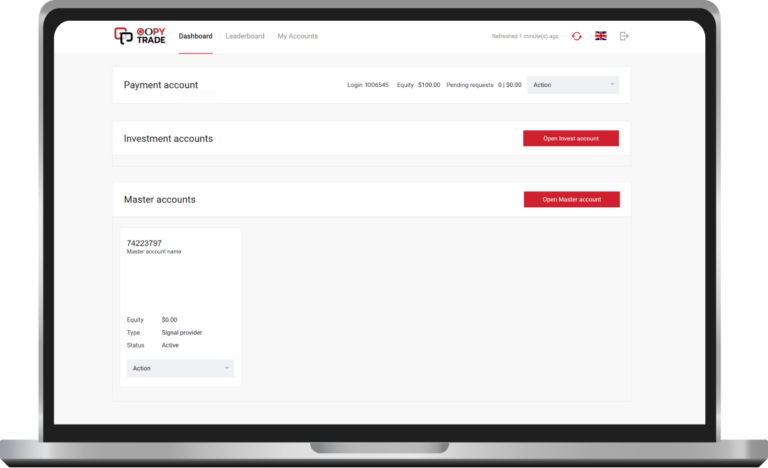
3.Selecte "Withdraw"
Choose “Withdraw” for make your transaction in your investor account
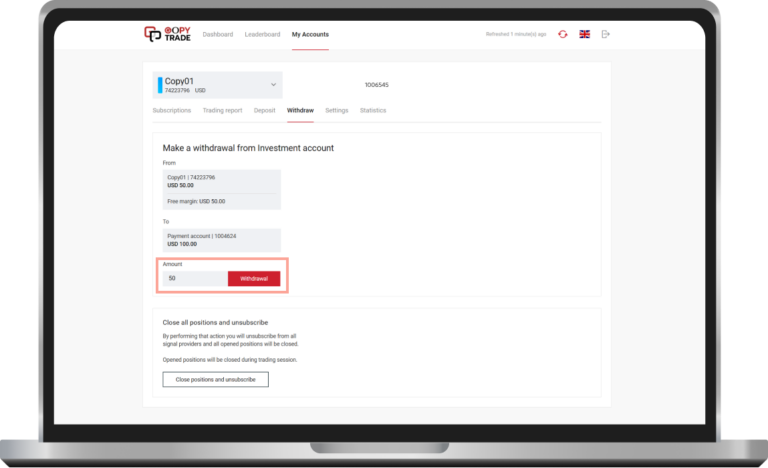
4.Complete your amount
Specify your amount that you would like to withdraw in your investor account
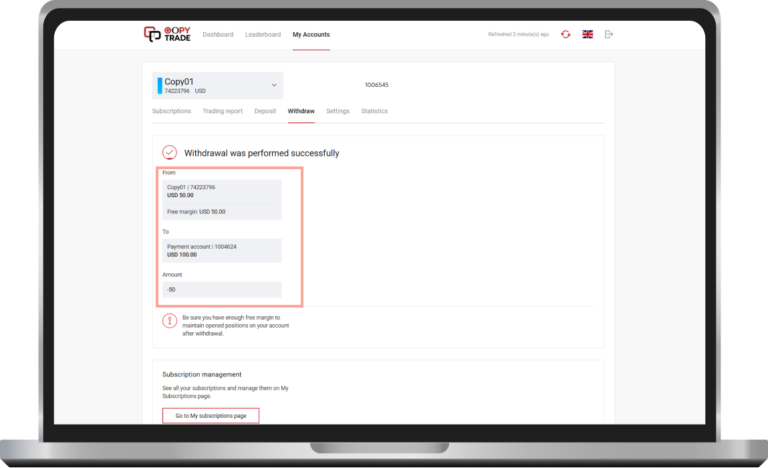
5.Withdrawal transaction is successful
You are already made your withdrawal transaction.
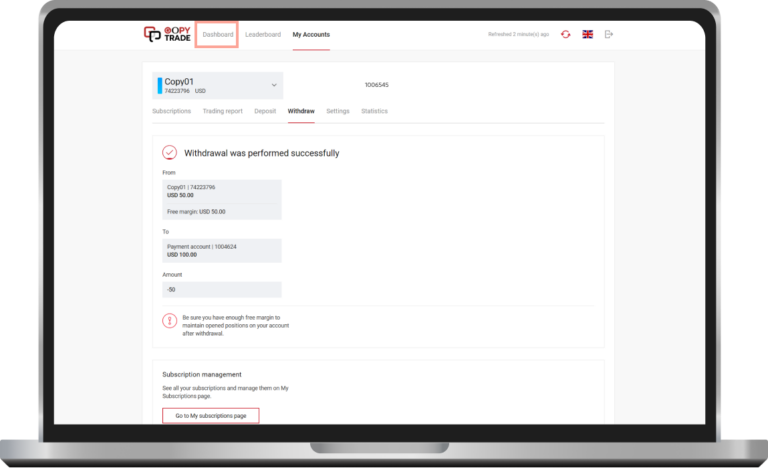
6.Back to "Dashboard Page"
Please back to “Dashboard Page” for recheck your amount in your copy trade account.
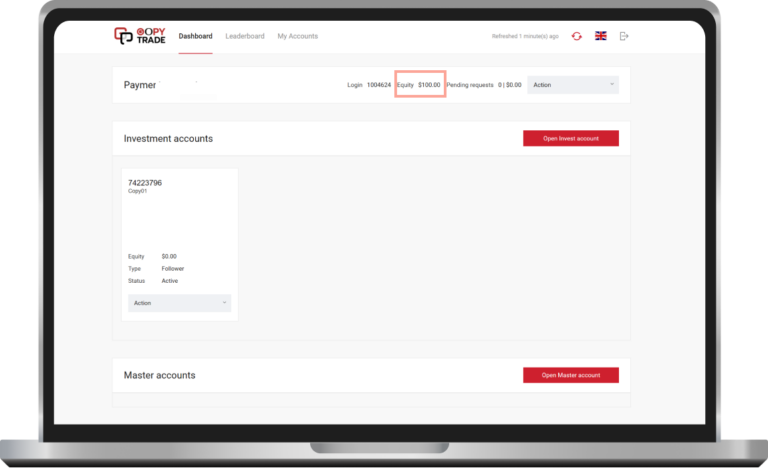
7.Your withdrawal amount
Your withdrawal amount from investor account will shown in your equity
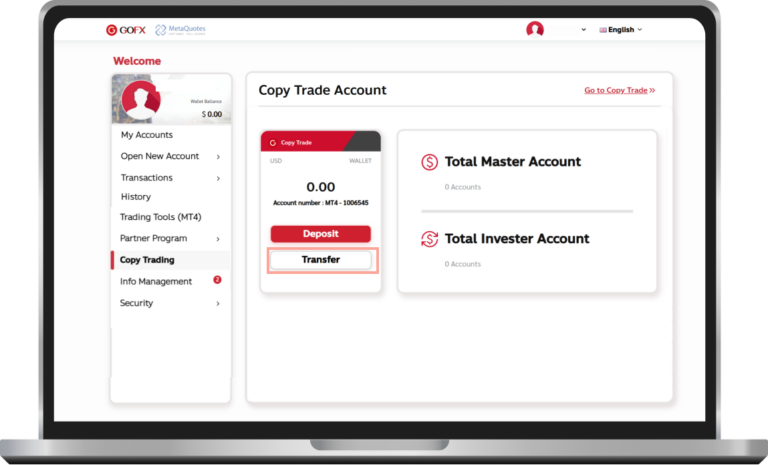
1.Internal tranfer in your copy trade wallet
Choose “Transfer” in your copy trade wallet on your trader’s room
*How to open copy trade wallet. Click here
*How to deposit to copy trade wallet. Click here
Method 1: How to internal transfer to your GOFX account?
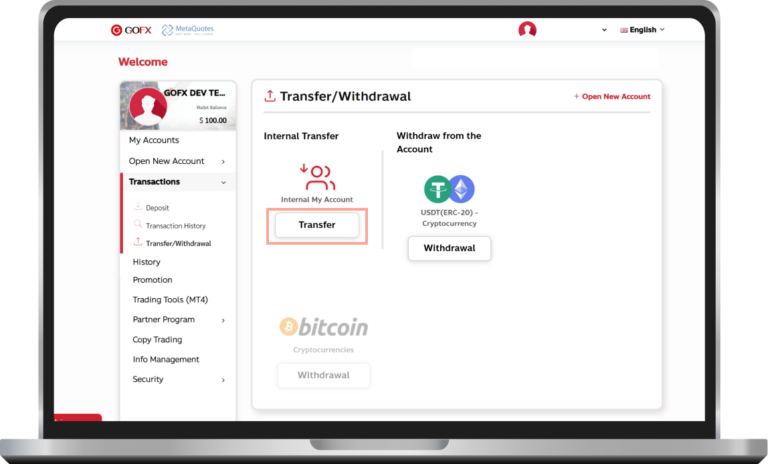
2.Internal transfer for trading
Selecte internal transfer and press transfer bottom. You can internal transfer from your copy trade wallet
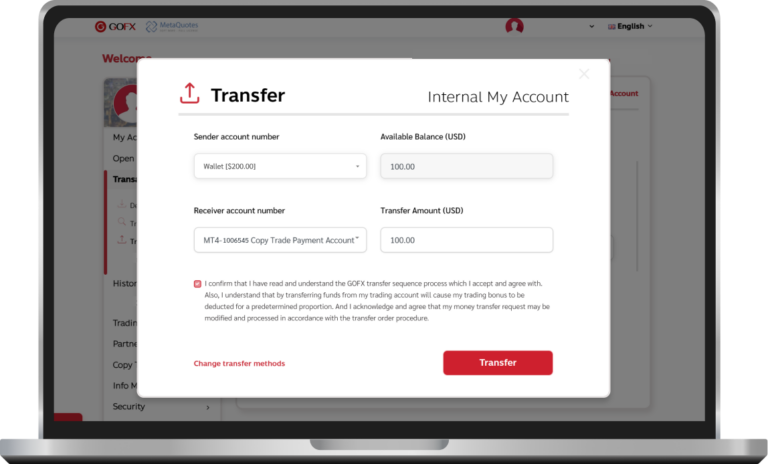
3.Selecte your sender and receiver account
Choose “Sender account number” > Choose receiver account number > Specify your amount that you would like to transfer.
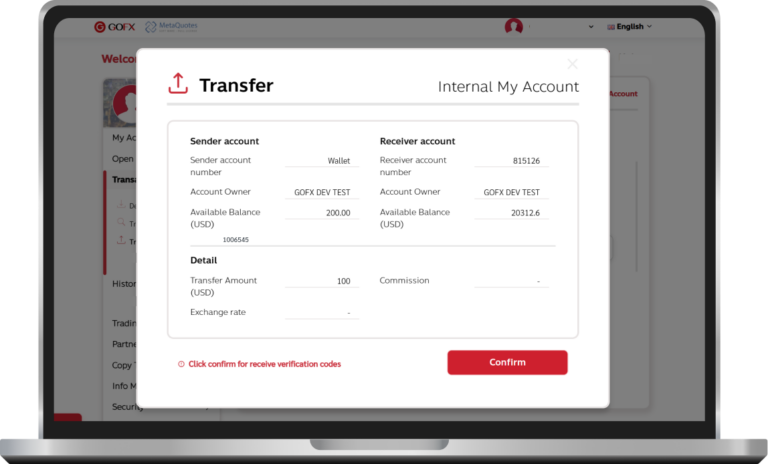
4.Summary Details for your internal transfer
There is the summary detail for your internal transfer.
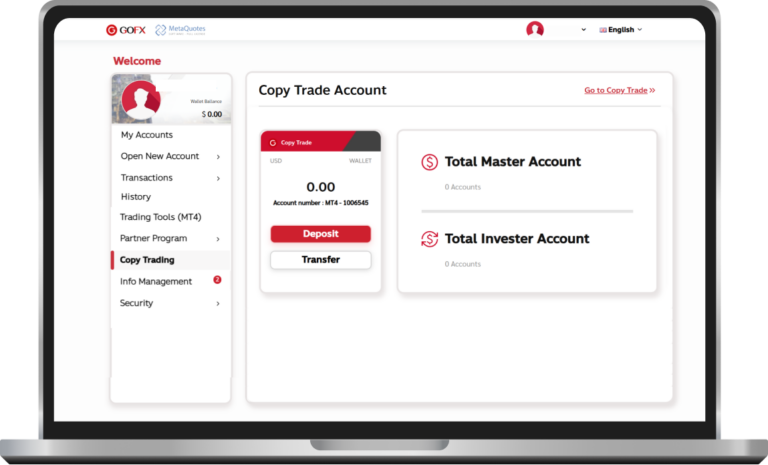
5.Internal transfer in successful
The system is already transferred.
Method 2: How to make withdrawal transaction by USDT - Cryptocurrency ?
1. You can make a withdrawal transaction by having “Verify phone number” and“Verify identity (e-KYC)” done
2. You need “Upload Bookbank Documents” for your account and for the safety of your investment
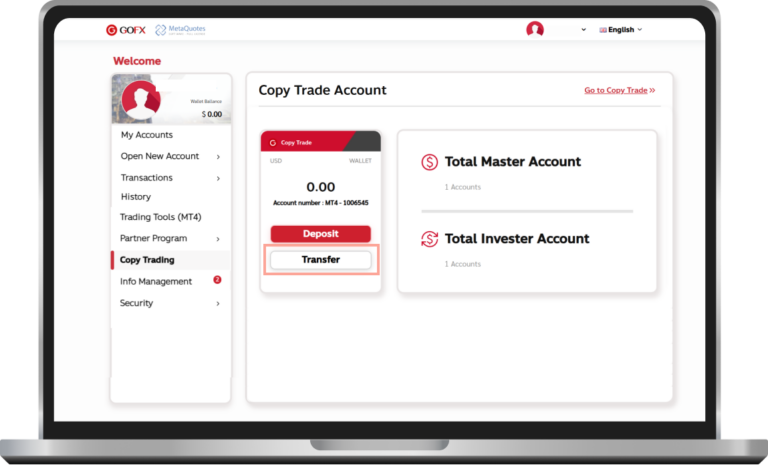
1. Your copy trade wallet in your trader's room
Press to your copy trade wallet in your trader’s room for make your USDT withdrawal transaction.
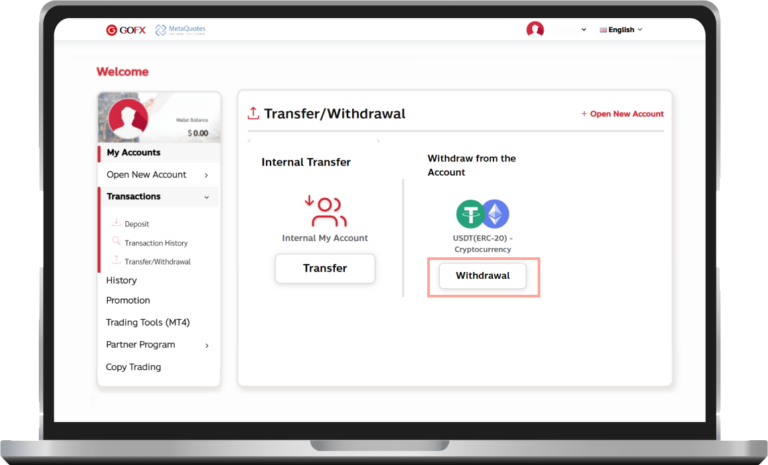
2. USDT - Cryptocurrency Withdrawal
Choose USDT – Cryptocurrency Withdrawal foe make your transaction. You must be complete for E-KYC verification
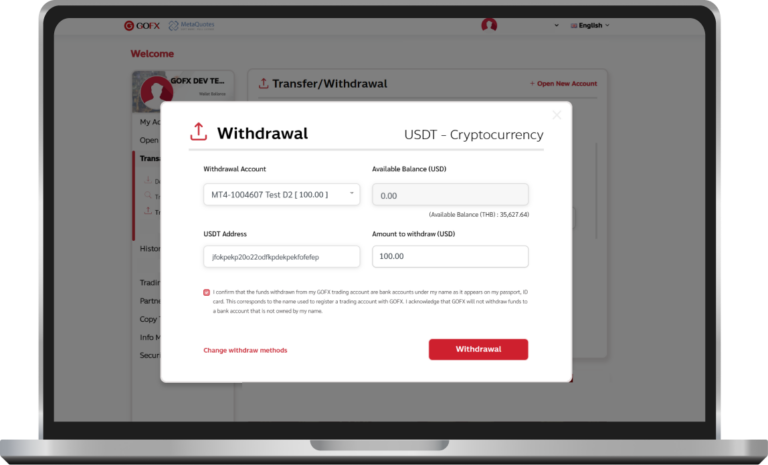
3.Selecte your copy trade wallet number
Choose your copy trade wallet number and specify your amount and USDT address that you would like to withdraw.
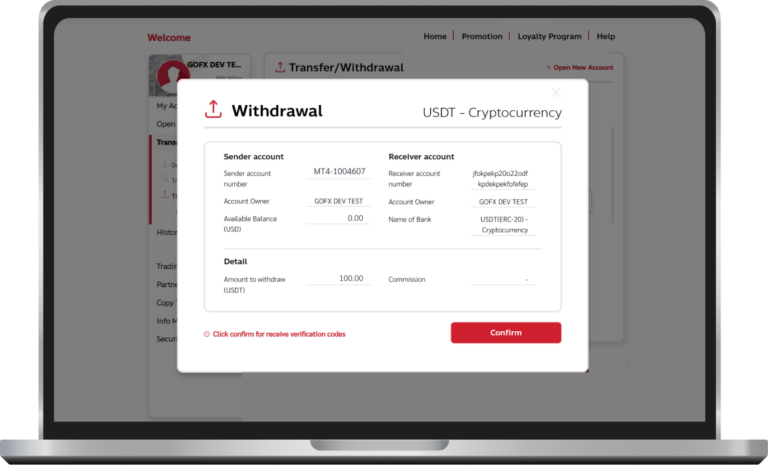
4.Comfirm your USDT Withdrawal transaction
Recheck your USDT Withdrawal transaction details.
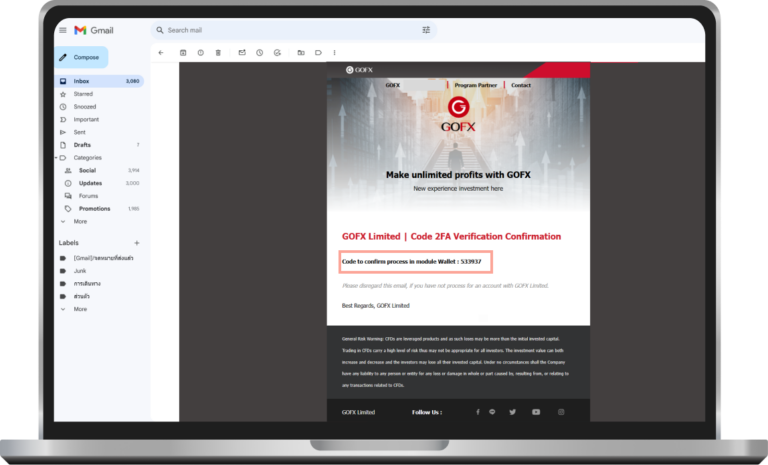
5.You will received for confirmation 6 digital code number from your E-mail
**If you aren’t receive it please recheck from**
Main Inbox, Social Inbox, Promotion Inbox and Junk E-mail
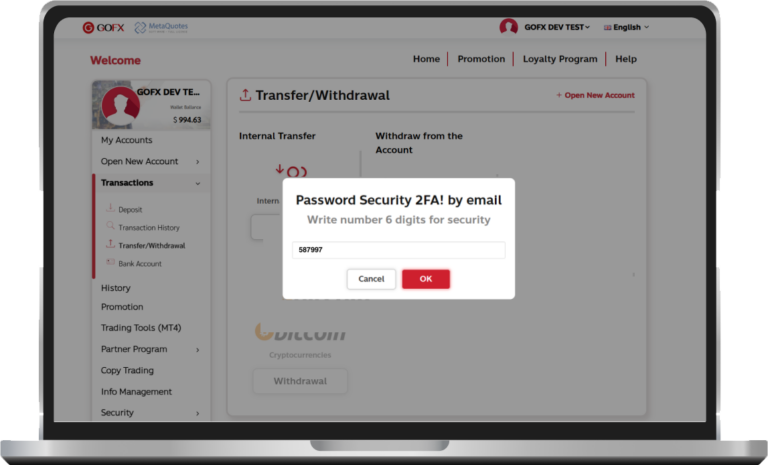
6. Six digital code for confirmation
Completed your 6 digital code number from your E-mail for confirmed your USDT withdrawal transaction. The system will approved your amount in 24 hour.













