How to withdrawal for master account
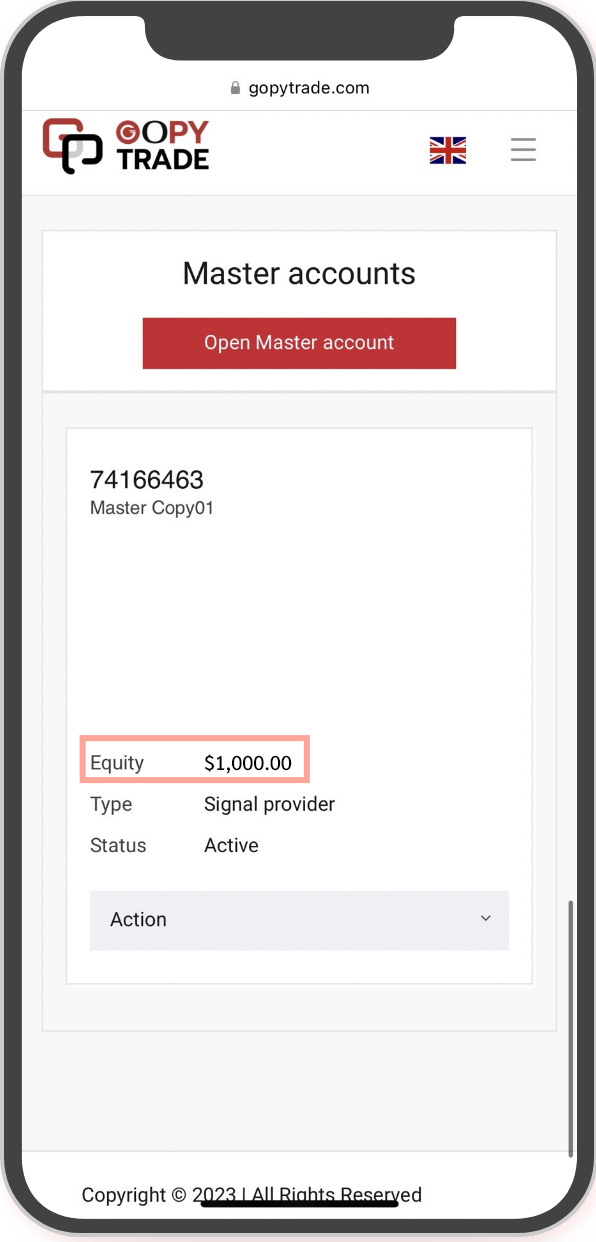
Your amount in your master account that you would like to withdraw
* How to distribution amount to master account copy trade. Click here
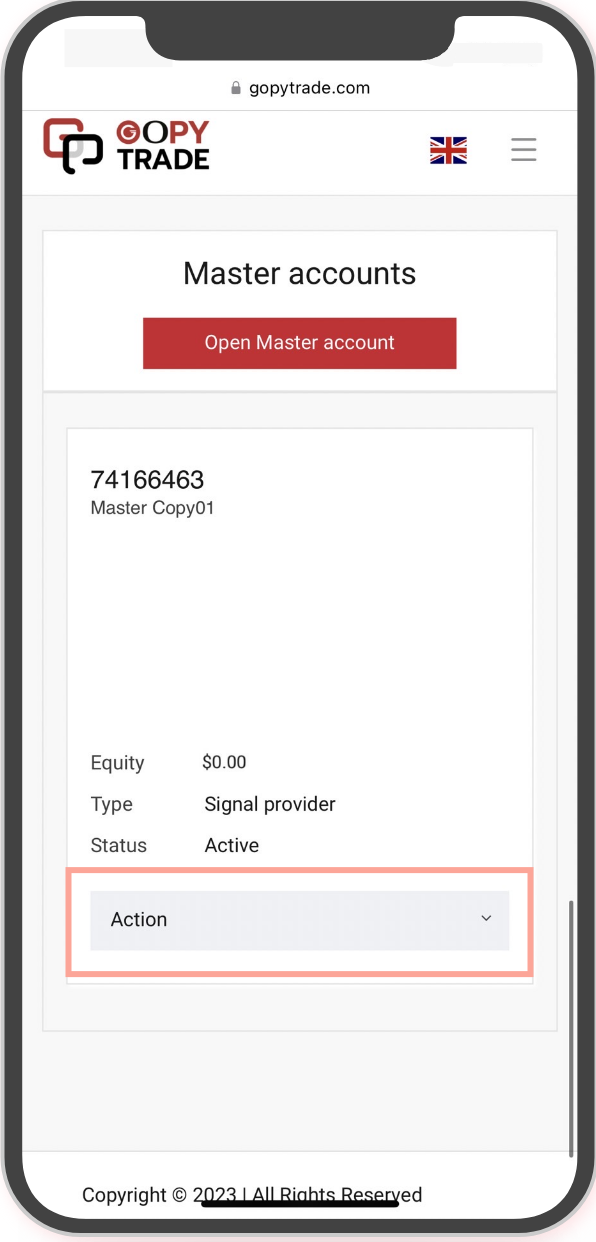
Press dropdown for make your withdrawal transaction to your copy trade account
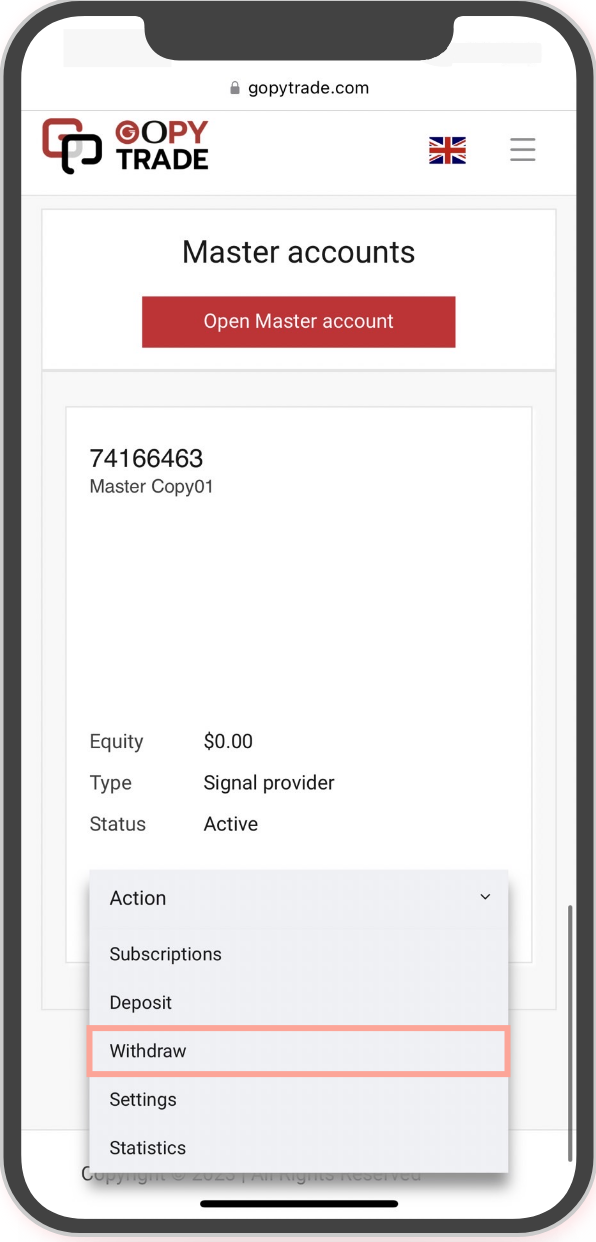
Choose “Withdraw” for make your transaction in your master account
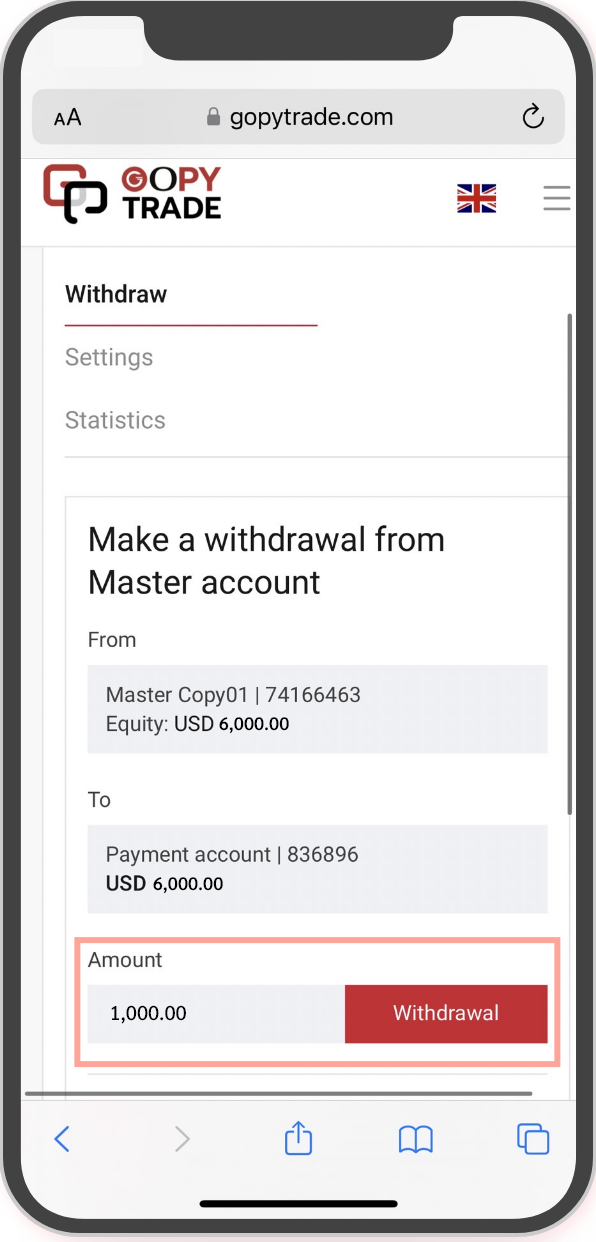
Specify your amount that you would like to withdraw in your master account
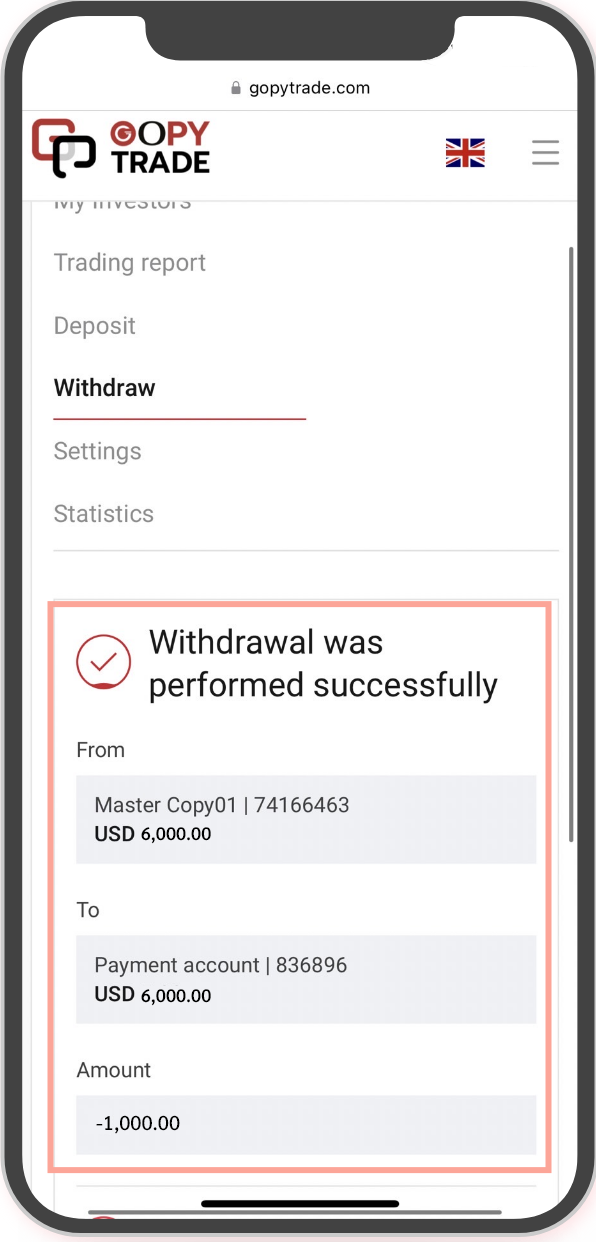
You are already made your withdrawal transaction.
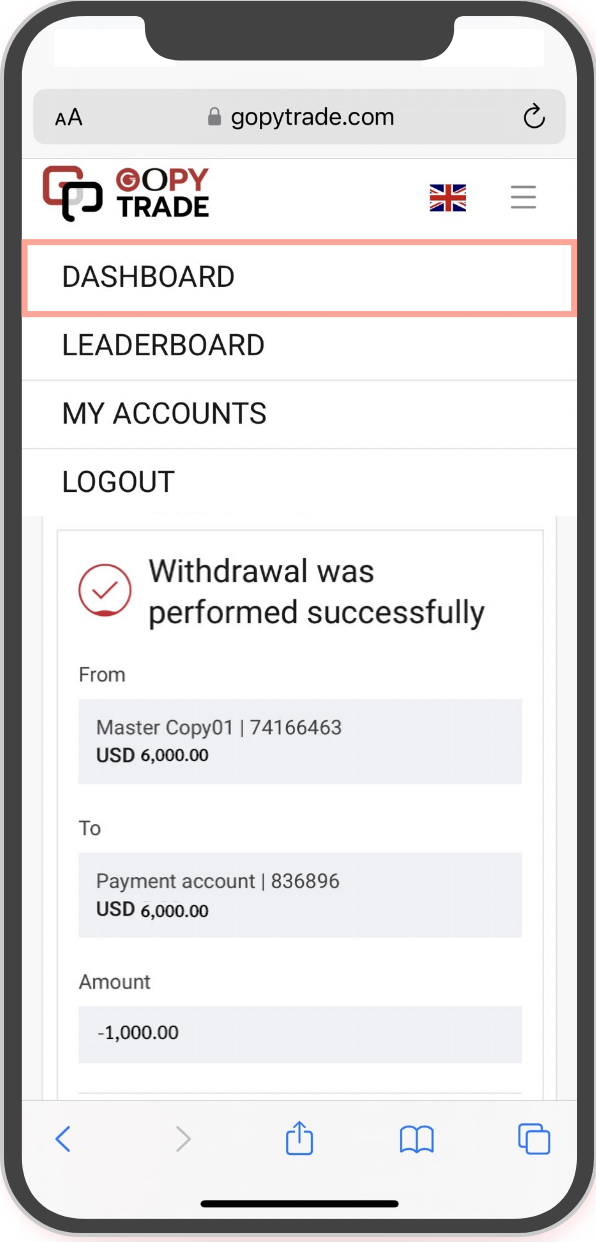
Please back to “Dashboard Page” for recheck your amount in your copy trade account.
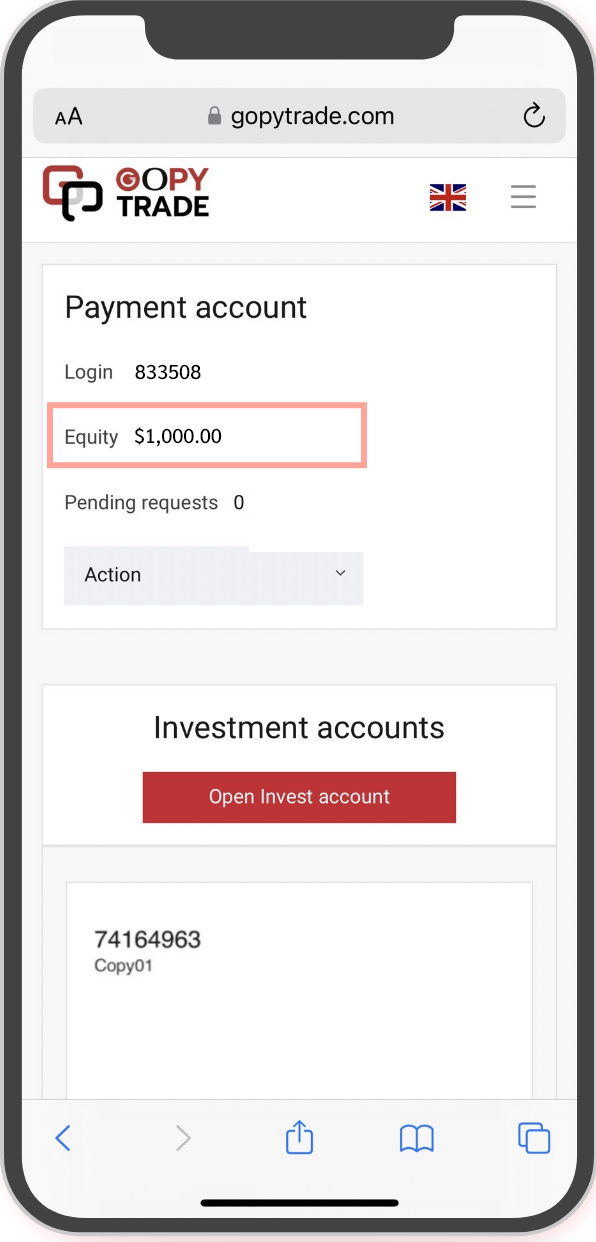
Your withdrawal amount from master account will shown in your equity
Method 1: How to internal transfer to your GOFX account?
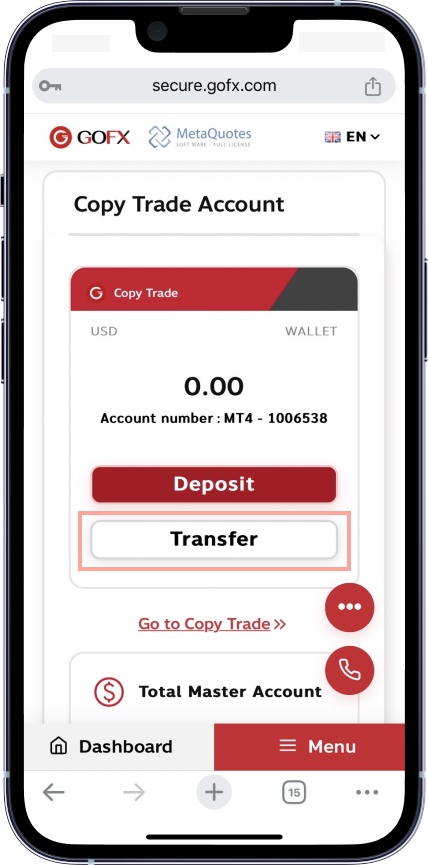
Choose “Transfer” in your copy trade wallet on your trader’s room
*How to open copy trade wallet. Click here
*How to deposit to copy trade wallet. Click here
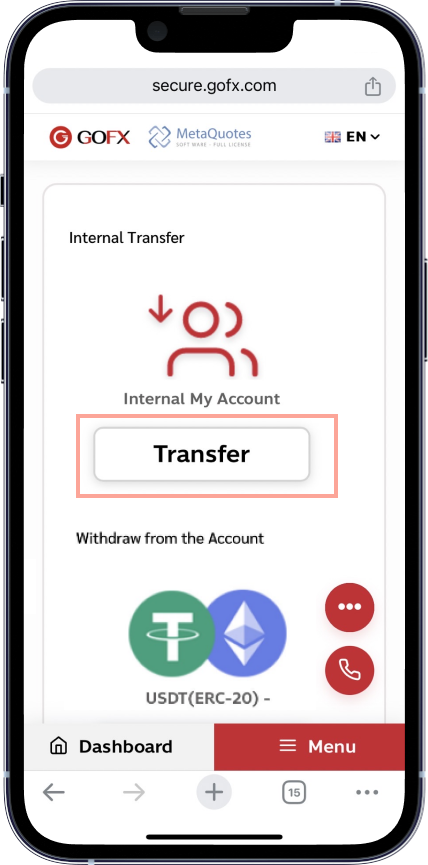
Select internal transfer and press transfer bottom. You can internal transfer from your copy trade wallet
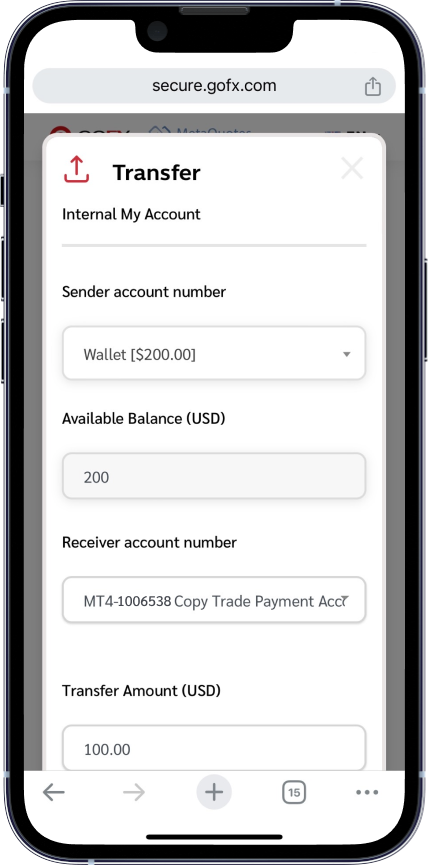
Choose “Sender account number” > Choose receiver account number > Specify your amount that you would like to transfer.
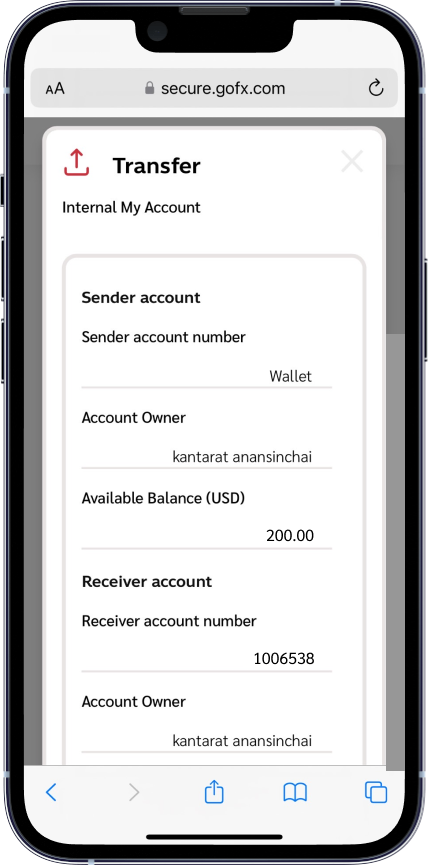
There is the summary detail for your internal transfer.
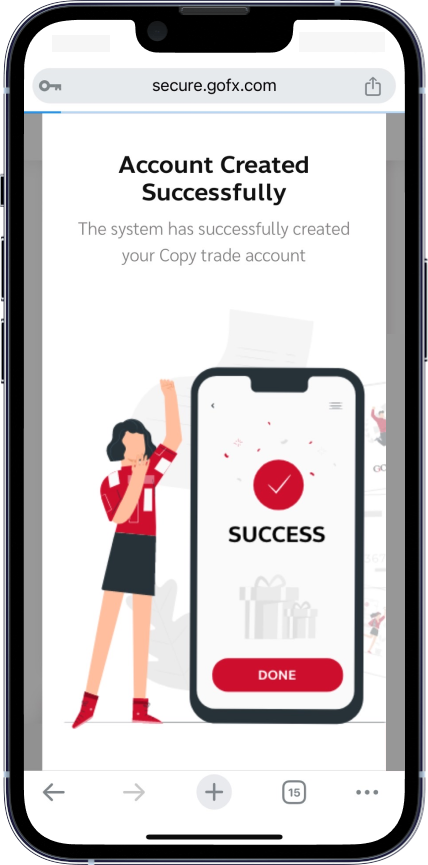
The system is already transferred.
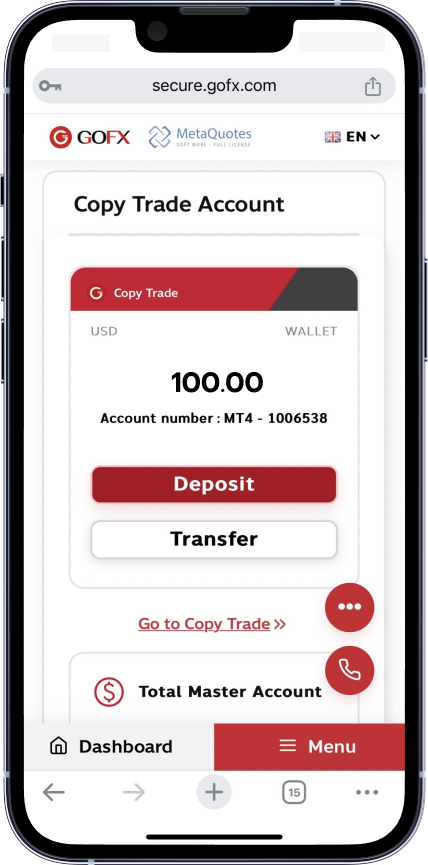
You have to finished for internal transfer and you can start to copy trade by press “Enter to copy trade website”
* How to start Copy Trade Click here
Method 2: How to make withdrawal transaction by USDT - Cryptocurrency ?
1. You can make a withdrawal transaction by having “Verify phone number” and“Verify identity (e-KYC)” done
2. You need “Upload Bookbank Documents” for your account and for the safety of your investment
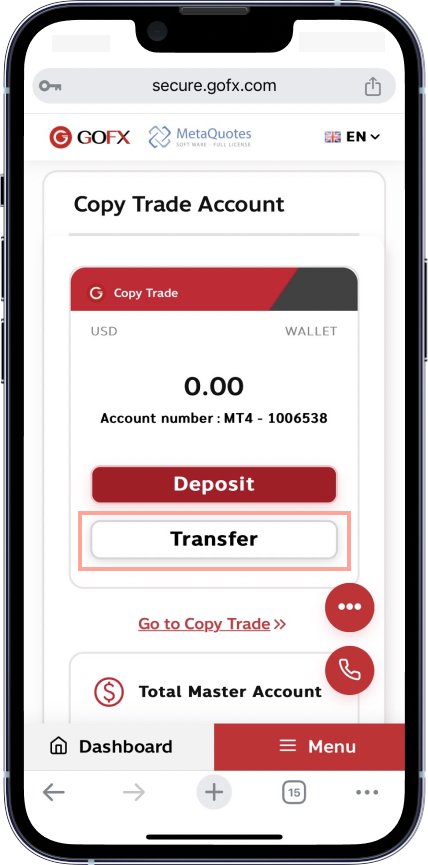
Press to your copy trade wallet in your trader’s room for make your USDT withdrawal transaction.
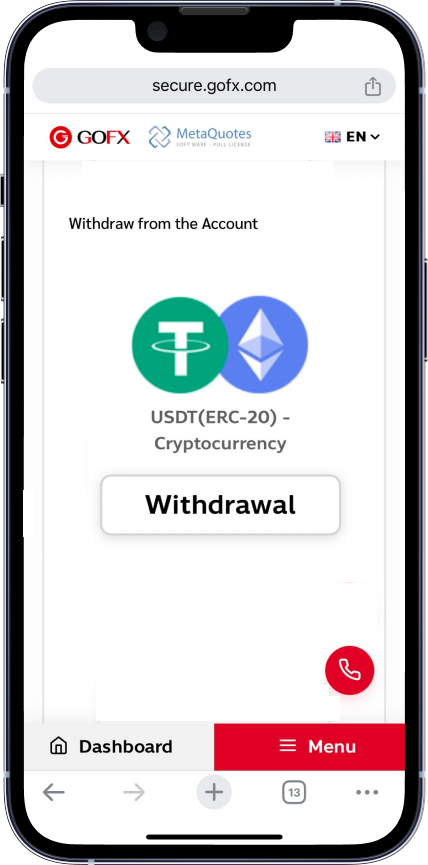
Choose USDT – Cryptocurrency Withdrawal for make your transaction. You must be complete for E-KYC verification
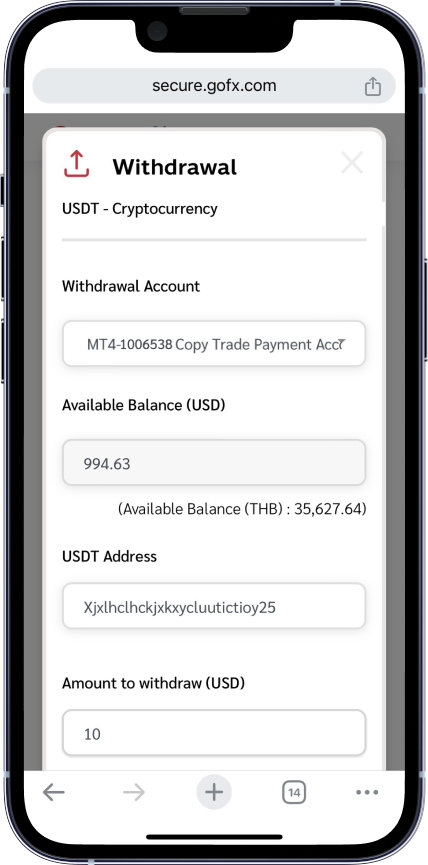
Choose your copy trade wallet number and specify your amount and USDT address that you would like to withdraw.
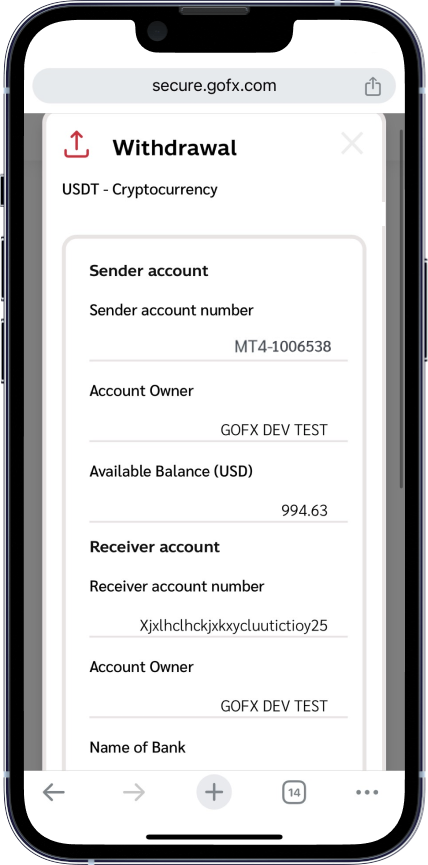
Recheck your USDT Withdrawal transaction details.

**If you aren’t receive it please recheck from**
Main Inbox, Social Inbox, Promotion Inbox and Junk E-mail
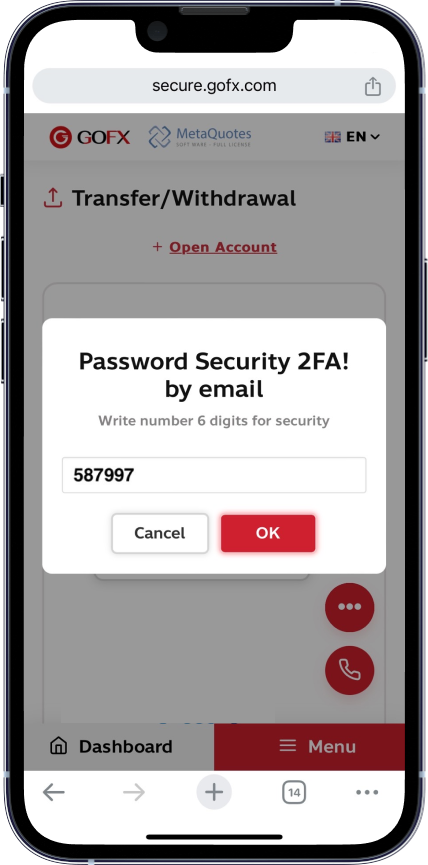
Completed your 6 digital code number from your E-mail for confirmed your USDT withdrawal transaction. The system will approved your amount in 24 hour.













