การกระจายเงินเข้าพอร์ต Copy Trade ของ Investor
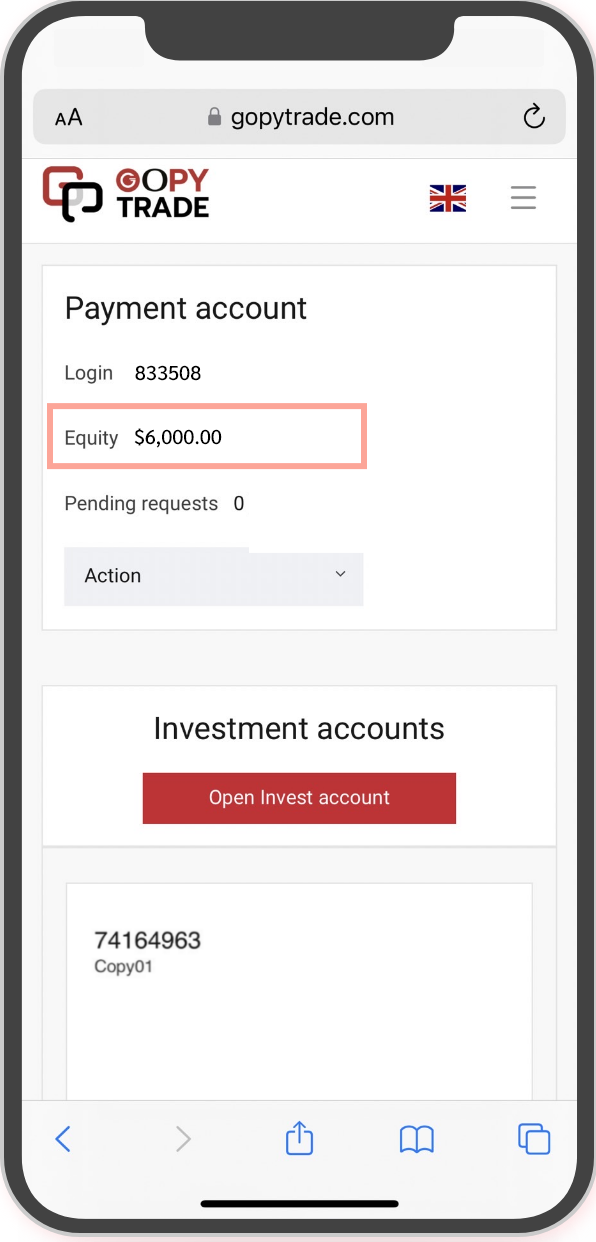
1. เงินที่ฝากในกระเป๋า Wallet
เงินของท่านที่ฝากในกระเป๋า Wallet ที่จะนำมา
กระจายเงินเข้าแต่ละบัญชี Investor ตามที่ท่านต้องการ
(ท่านต้องมีบัญชี Investor ก่อน)
* วิธีฝากเงินบัญชี Copy Trade คลิกที่นี่
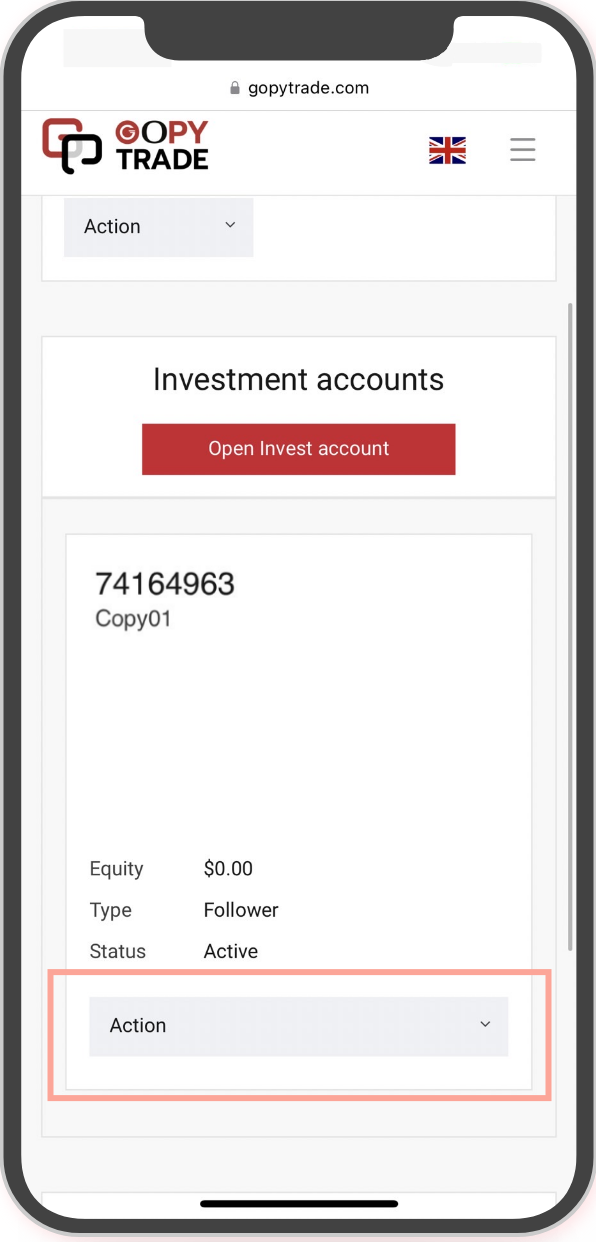
2. บัญชี Investor ที่เปิดแล้ว
บัญชี Investor ทำการเปิดกด dropdown
เพื่อทำการฝากเงินเข้าในบัญชีของท่าน
* วิธีการเปิดบัญชี Investor คลิกที่นี่
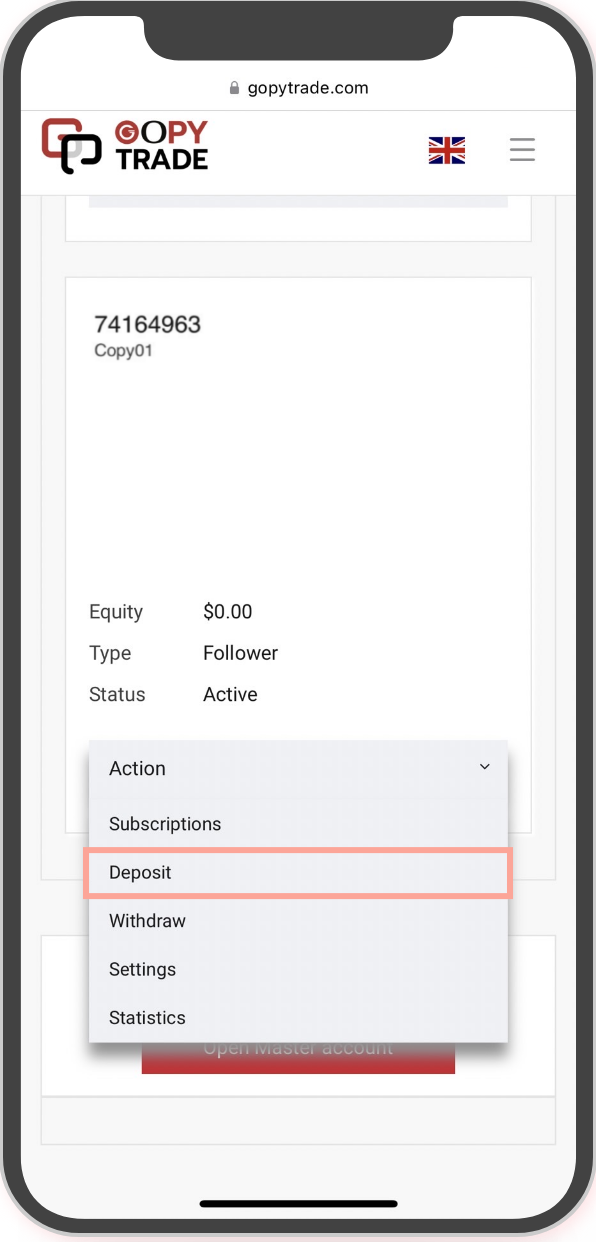
3. เลือก "Deposit"
เลือก “Deposit” เพื่อทำการฝากเงิน
ในบัญชี Investor ของท่าน
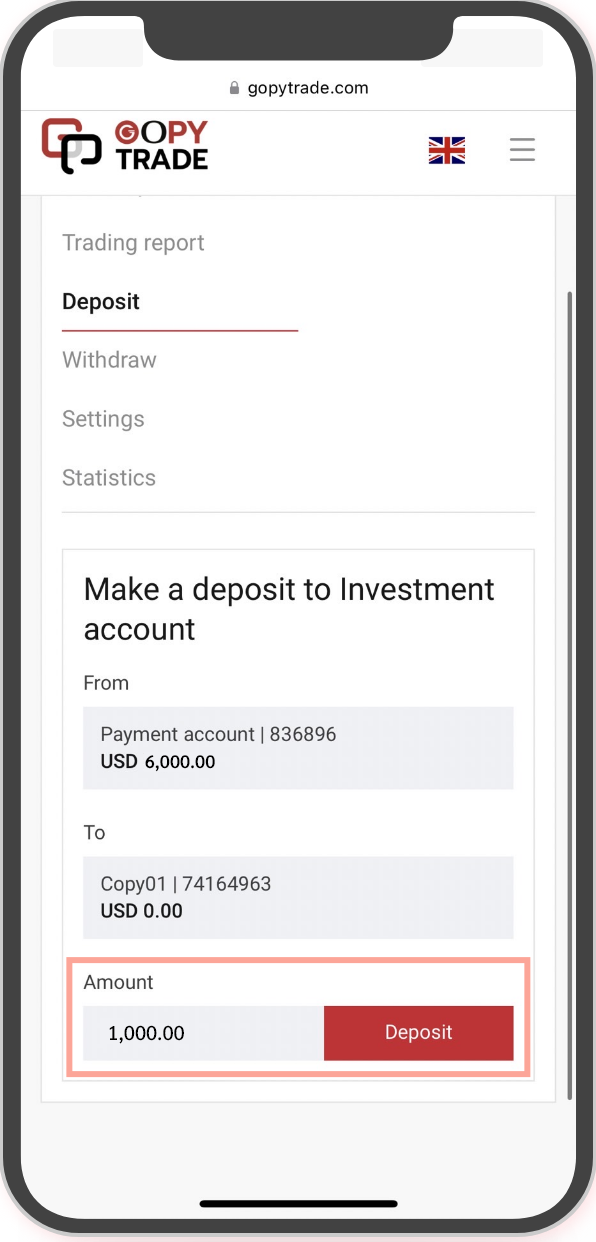
4. ระบุจำนวนเงินฝากที่ต้องการ
ระบุจำนวนเงินที่ท่านต้องการ
ฝากเงินเข้าบัญชี Investor
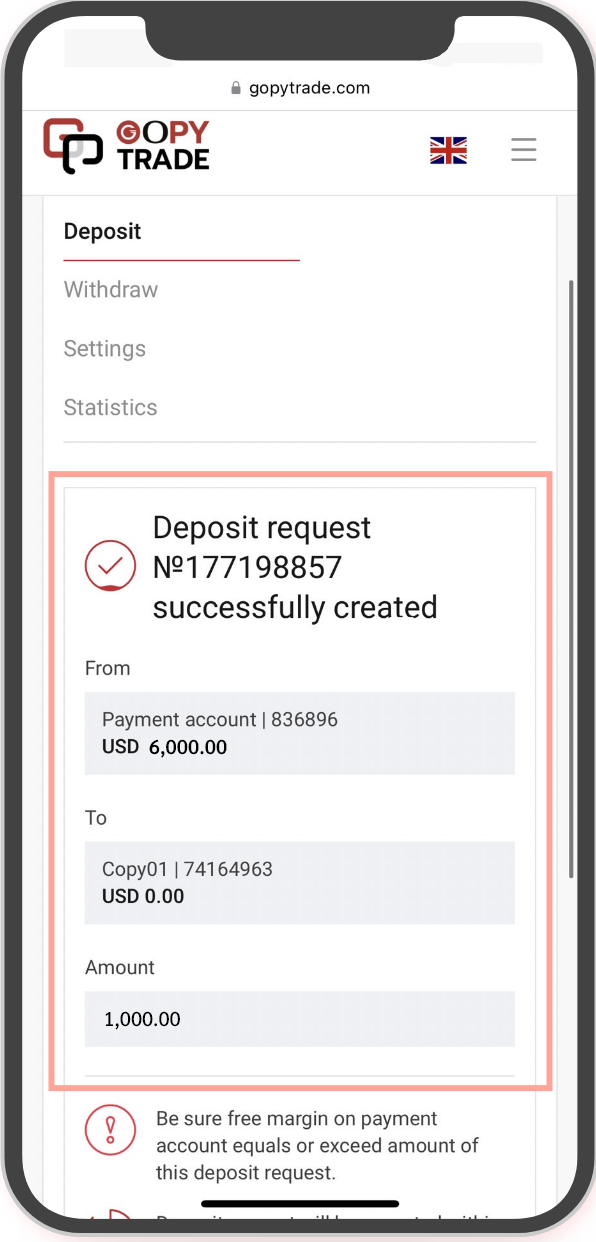
5. ทำรายการฝากเงินสำเร็จ
ทำรายการฝากเงินสำเร็จยอดเงิน
เข้าตามจำนวนเงินที่ท่านระบุ
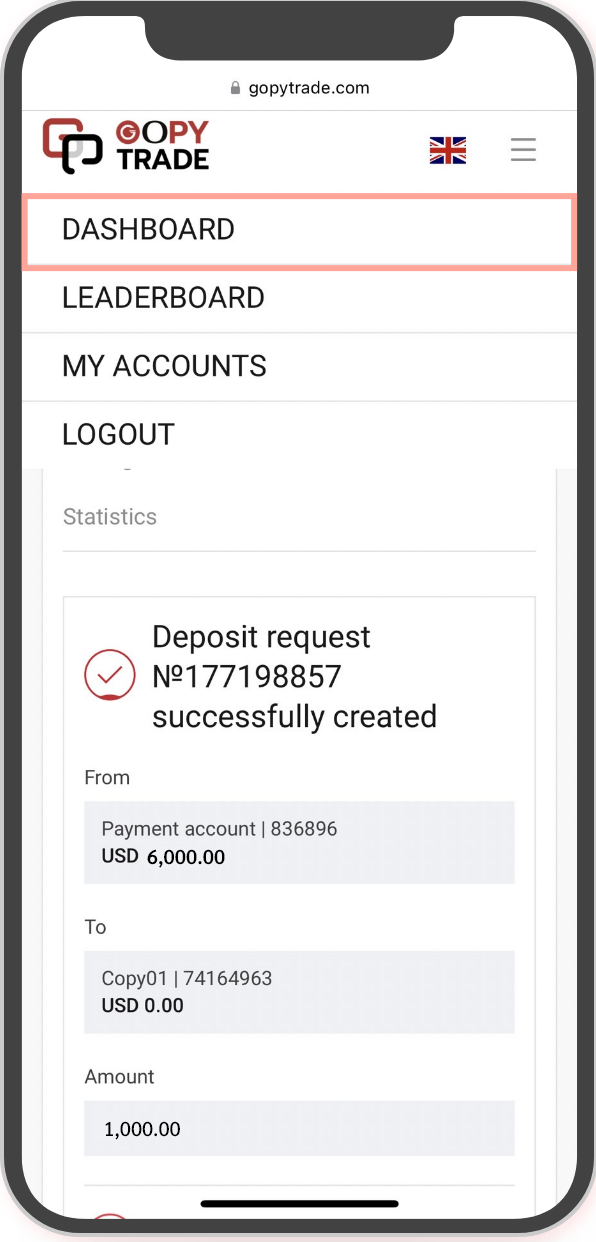
6. กลับสู่หน้า Dashboard
ทำการกลับสู่หน้า Dashboard
เพื่อทำการดูจำนวนเงินที่เข้าบัญชี
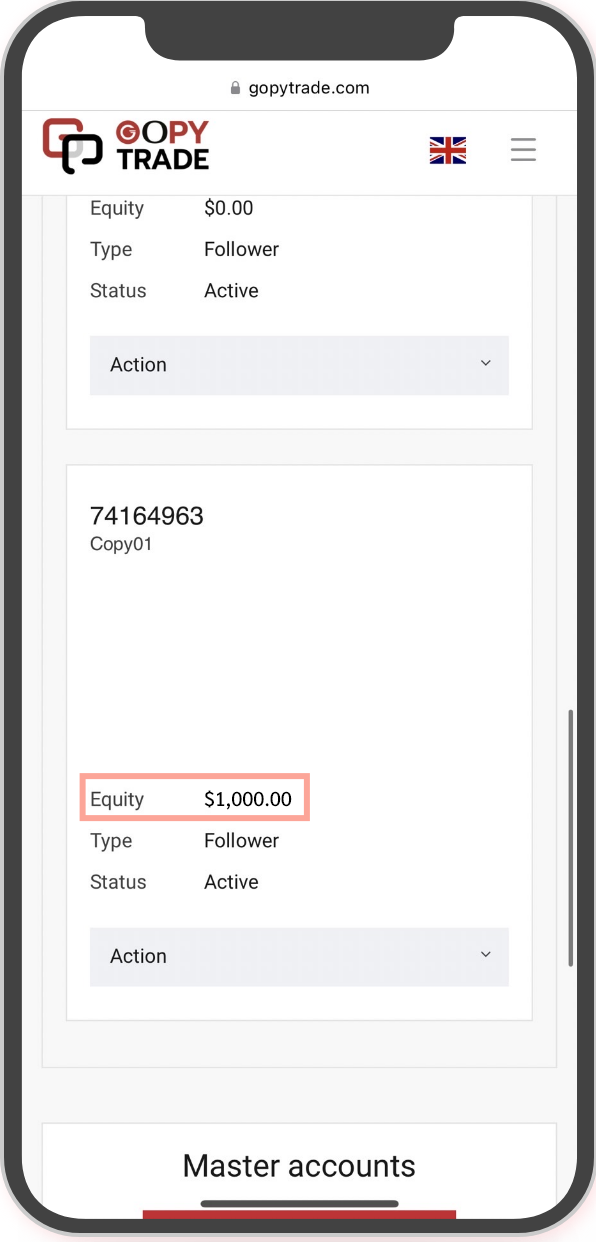
7. ฝากเงินเข้าบัญชี Investor
ฝากเงินเข้าบัญชี Investor สำเร็จ
ยอดจำนวนเงินตามที่ท่านฝากเข้า
และสามารถนำไปติดตาม Master ได้เลย
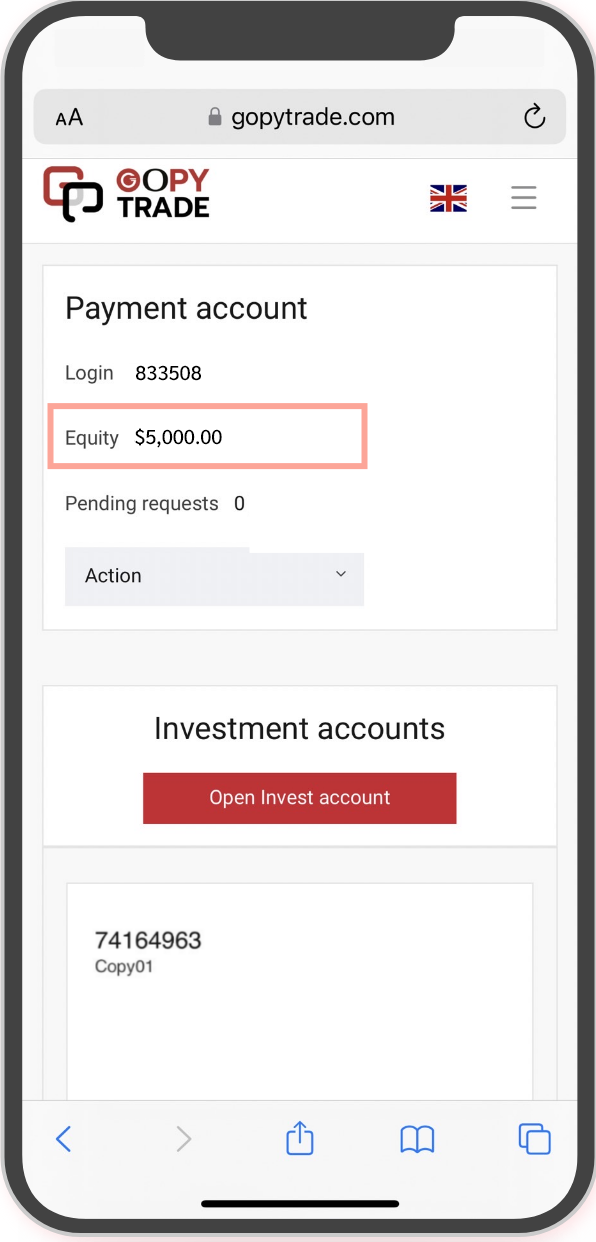
8. ค่า Equity จะลดลงตามจำนวน
ค่า Equity จะลดลงตามจำนวนที่
ท่านได้ทำการฝากเงินลงบัญชี
* วิธีการเกี่ยวสัญญาณ Master คลิกที่นี่
















