How to transfer copy trade account?
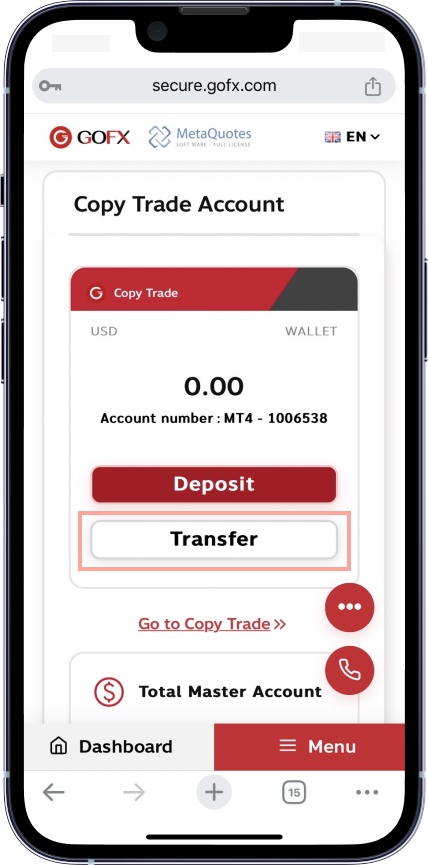
1. Transfer Copy Trade
Select Transfer in you copy trade wallet
* How to open Copy Trade account Click here
* How to deposit Copy Trade account Click here
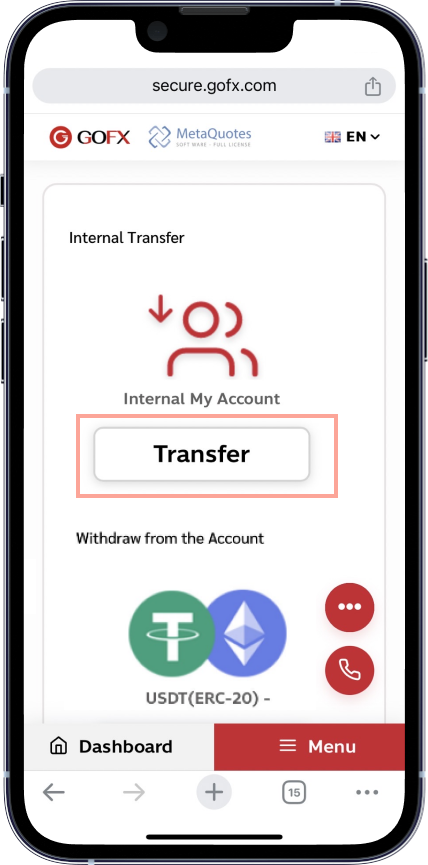
2. Internal transfer for trading
Select Internal transfer. You can make your deposit transaction by use your Banking Account
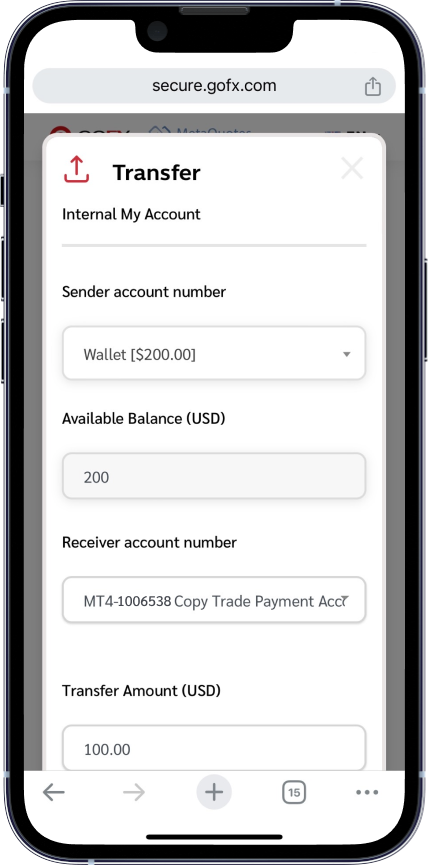
3. Select your transfer account
Choose transfer account > Choose your copy trade wallet number. Select your copy trade wallet which you would like to transfer and specify your amount that your would like to transfer
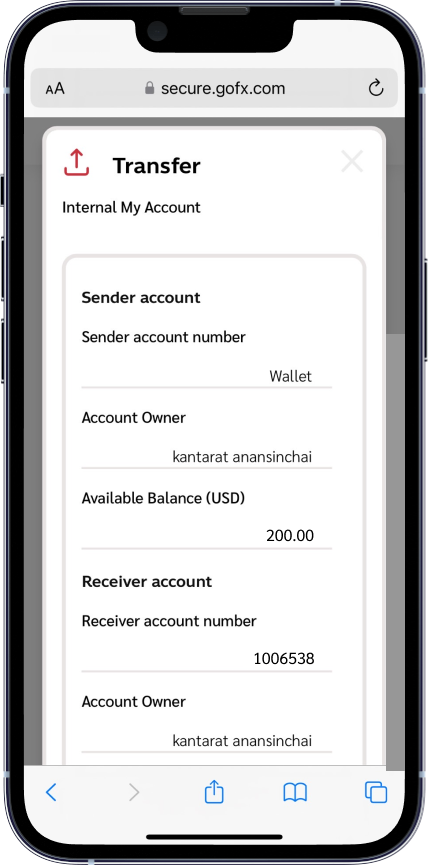
4. Summary Details for your internal transfer
There is the summary detail for your internal transfer to your copy trade wallet.
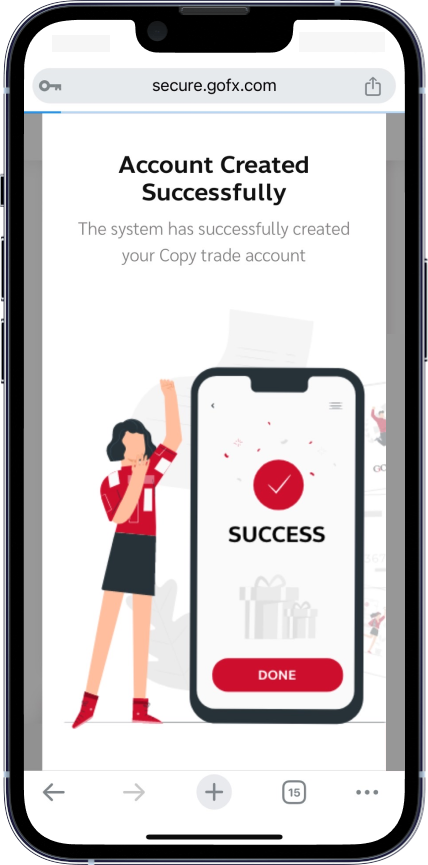
5. Internal transfer is successful
The system is already transferred your amount to your copy trade wallet
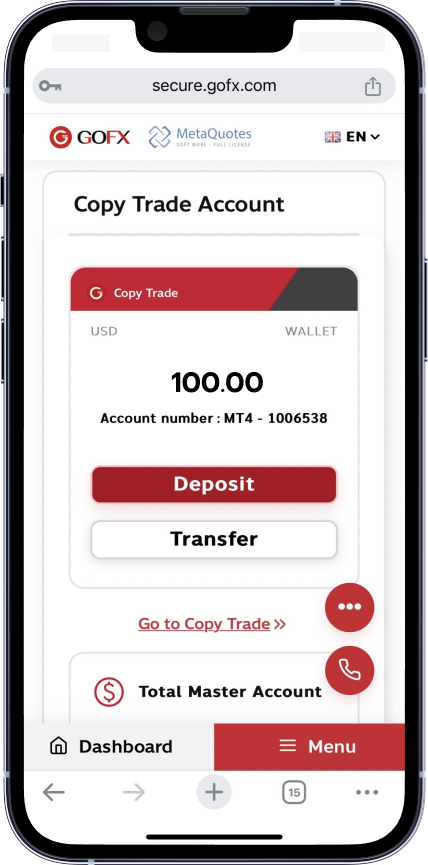
6. Internal transfer is Completed
Your internal transfer in success and you can start to copy trade. Press enter to your copy trade website.
* How to start your copy trade account. Click here













